Product Update 15 Jan 2024 | v1.1
Index
- New Crew Transport & HOTAC Pop-up
- "No Taxi Time" Feature for Helicopter Operators
- New Visual Indicators for Sanction List and VISA Checks
- "Sold Itinerary": Track Booking Changes With Ease
- Stay Current: 2024 US Tax Changes in Our Calculator
- Avinode: Attach Messages when accepting or declining quotes
- Mobile: Now Android 14 Ready!
- Integration Highlight: DeliSky
Web Application
1. New Crew Transport & HOTAC Pop-up
What's new:
Use the new car icon in the roster to view real-time crew HOTAC data in a user-friendly report style pop-up. This new pop-up provides detailed insights into hotel and transportation requirements for crew members within a selected time-frame to enhance scheduling accuracy.
This feature is included within your FL3XX subscription. For more information on Crew Transport & HOTAC Pop-up, check out our Knowledge Base.
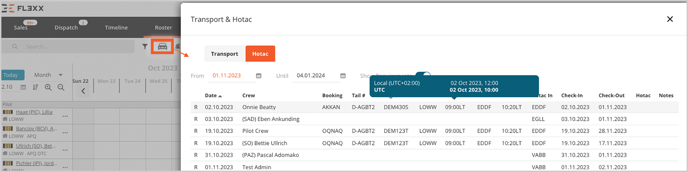
Web Application
2. "No Taxi Time" Feature for Helicopter Operators
What's new:
Good news for helicopter operators! We've introduced a "No Taxi Time" checkbox in the "Operational" under "Base" in the aircraft record. When selected, this feature overrides default and airport-specific taxi times, calculating bookings with zero taxi time.
This feature is included within your FL3XX subscription. For more information on taxi times and flight time calculations, check out our Knowledge Base.
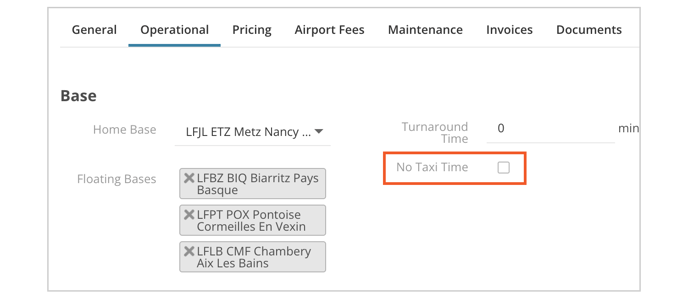
Web Application
3. New Visual Indicators for Sanction List and VISA Checks
What's new:
There's now a new visual indicator for Sanction Lists and Visa checks to represent the status of passengers and crew. Currently, this feature allows you to manually change the status indicator color between green, yellow, or red with a simple click. As we develop our integrations, this feature will soon become fully automated.
This feature is included within your FL3XX subscription. For more information on Sanction List checks, check out our Knowledge Base.
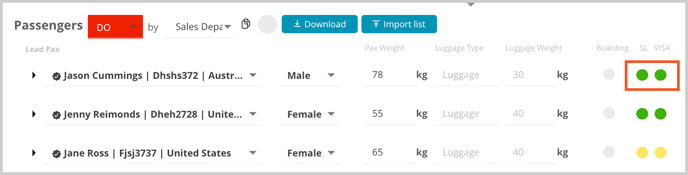
Web Application
4. "Sold Itinerary": Track Booking Changes With Ease
What's new:
View a snapshot of the original trip data at the moment it was booked with the new "Sold Itinerary" feature.
Found in the Sales module and collapsed by default, this feature addresses the challenge of tracking any changes between the time of booking and the actual operation of the booking. It allows for comparisons between planned and executed flights, and for tracking changes in positioning legs, aircraft, and timings.
Additionally, a new report is coming soon in FL3XX Bright - Business Intelligence Tool offering detailed insights on estimated times, original and actual aircraft, and modifications in flight legs.
This feature is included within your FL3XX subscription. For more information on the "Sold Itinerary", check out our Knowledge Base.
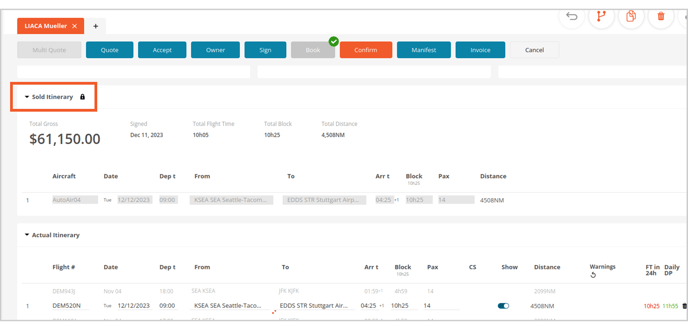
Web Application
5. Stay Current: 2024 US Tax Changes in Our Calculator
What's new:
We have updated our tax calculator for 2024 based on new regulations from the US government. Tax calculations are now based on the following:
- Federal Excise Tax (FET) (Domestic Passengers Fee): Remains at 7.5%
- Passenger Segment Fee: Increased to $5 per segment
- High Facility Fee (International/Departure): Increased to $22.10 per passenger for arrival or departure
- Immigration Fee: Remains at $7.00 per passenger
- Customs Fee: Increased to $6.97
- APHIS Passenger Fee: Increased to $3.96
- Low Facility Fee (for flights to/from Hawaii and Alaska): Increased to $11.10 per passenger
Integration
6. Avinode: Custom Accept & Decline Messages
What's new:
The integration with Avinode has been upgraded and now includes customizable messages when accepting or declining quotes.
These messages will be visible to the requestor in the Avinode chat. Access the feature and set your customized messages through Settings → Integrations → Avinode.
This feature is available to users who have activated the Avinode integration. For more information on this integration, check out our Knowledge Base.
Mobile
7. We Are Android 14 Ready!
What's new:
Great news!
The FL3XX Android apps have been thoroughly tested and are fully compatible with the newest version, Android 14. Rest assured, you can confidently update your devices at your convenience.
Additionally, we’d like to remind you that the minimum supported version for our FL3XX apps is Android 7.0. Make sure your devices are up to date to ensure the best experience with our application.
Find out more about our mobile apps here and download today!
8. Feast Your Eyes on This!
Maximize your FL3XX experience with our DeliSky integration. If you haven't explored this feature yet, you're missing out on an efficient and cost-effective solution for your catering needs.
- Global Access: Choose from premium catering at over 1,000 airports worldwide, complete with detailed menus and pricing.
- Competitive Pricing: Enjoy transparent, direct billing from providers, ensuring competitive rates.
- No Hidden Costs: Experience straightforward pricing with no surprise fees.
- Real-Time Updates: Stay updated with instant access to your order status.
- Round-the-Clock Support: Rely on 24/7 assistance from DeliSky.
Check out our video explainer below to see how this integration delivers a first-class catering experience every time.
Ready to connect to DeliSky?
.png?width=688&height=58&name=Integration%20Highlight(4).png)

.png?width=688&height=58&name=Integration%20Highlight(3).png)