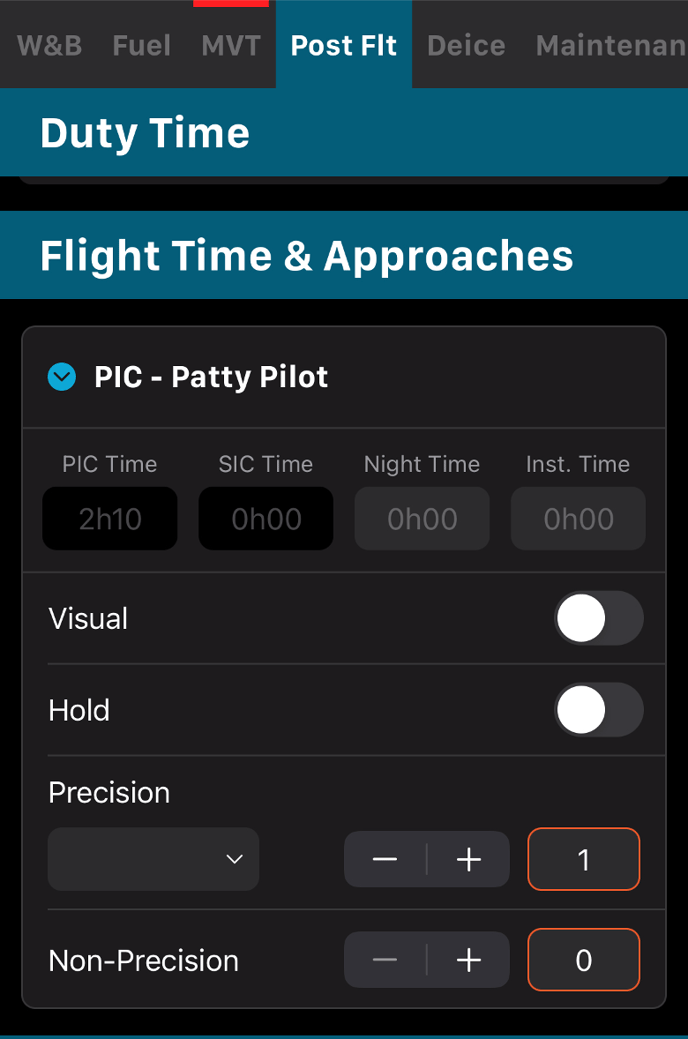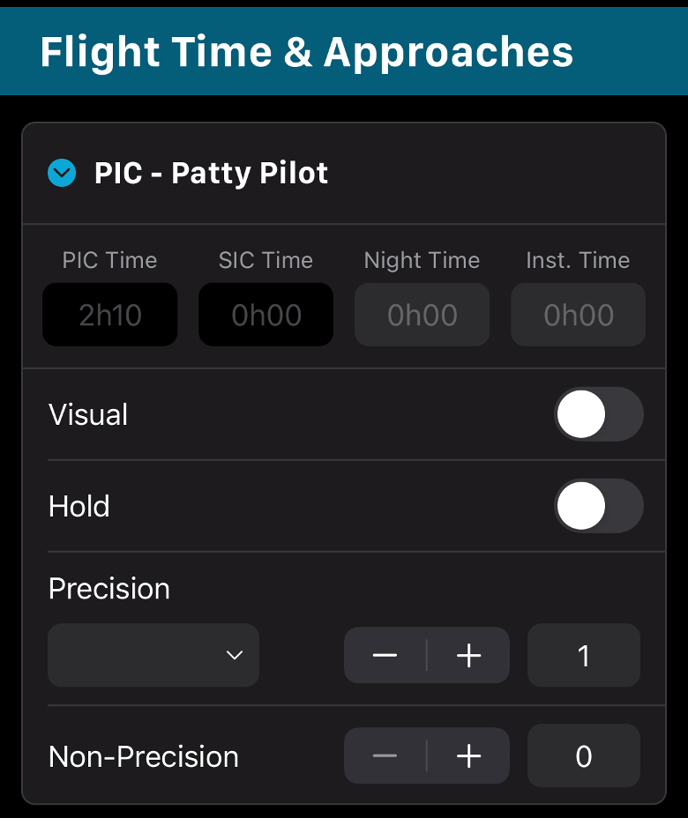Crew Resource Management for Operators
This Knowledge Base is meant to highlight several intersecting actions between work groups that may exercise operation control: crew, maintenance, and dispatch.
Operational control, with respect to a flight, means the exercise of authority over initiating, conducting or terminating a flight (14 CFR § 1.1 - General definitions).
Maintenance Events
Most operators choose to unrelease a flight on a maintenance change. The complete list of events eligible to unrelease a flight are shown in the following image. The only exception to maintenance events is a VOR check, as a failed VOR check would require a subsequent maintenance change that would then cause the unrelease.
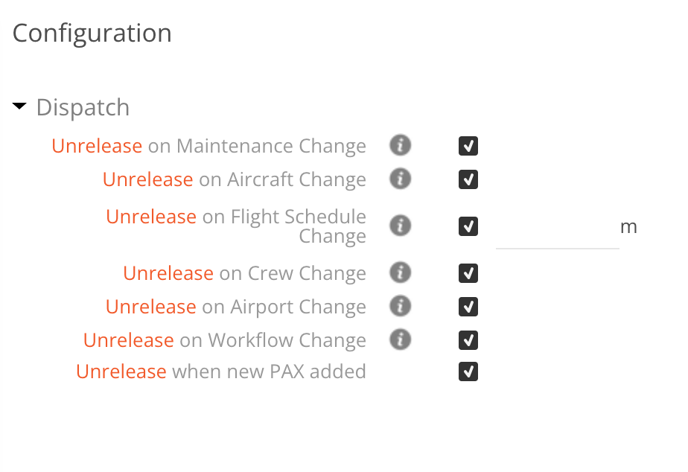
If you notice a flight unreleased and the name of one of your maintenance team members in the history, proceed to the aircraft page for more detailed history of the maintenance action that occurred.
Pilots can initiate an MEL. How to do so is explained here: Initiating HIL/MEL Items in the Mobile Crew App for Approval by Maintenance. Initiating the MEL from the Crew App will not unrelease the flight, but its approval by maintenance will. Please also consult your company's SOPs, as many operators route their crew and maintenance calls through their Operational Control Center (OCC) or Dispatch team.
Crew Assignments
When a crew member is assigned to a flight and the status is set to “OK” on the web version, crew members will see the assignment on their crew app and will begin receiving notifications for that flight. Crew notifications are explained in detail here: Crew App - Notifications.
To stop notifications to crew members, dispatch/operations may change the assignment status from OK to DO/REQ in the web version. Crew will receive a notification of this change and then will cease to receive further notifications for that trip until its status is returned to DO.
For U.S. operators, if the Type of Flight is "N," then the crew qualifications alerts will correspond with assignments in the Part 135 qualifications tree. If the Type of Flight is "G," it will correspond with Part 91 assignments. The workflows are visible in the settings. To make changes to your workflows, please contact support.
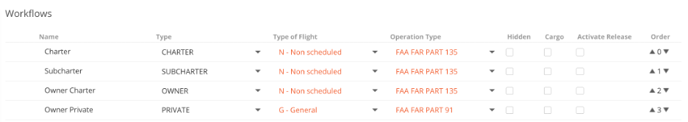
Flight Time Calculations
This Knowledge Base explains FL3XX’s default flight time calculations and a step-by-step guide for calibrating the flight time. Flight Time Calculation using reports and settings.
By default, your flight times are calculated considering historic winds. This can be confirmed in your settings, as shown in the screenshot below.
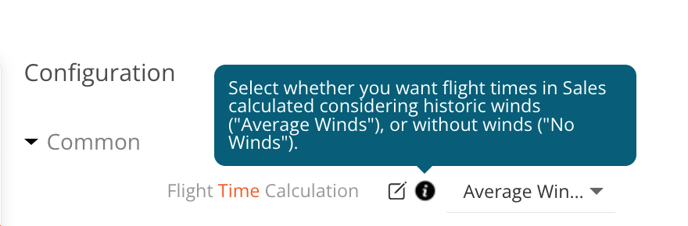
Once a Terminal Area Forecast (TAF) becomes available and the dispatcher or pilot creates a flight plan, flight times can be adjusted in the flight strip in the web version. This will improve the accuracy of your Flight Time Limitation (FTL) and Flight Duty Period (FDP) calculations, as well as hours remaining for maintenance events. The most successful operations departments require this information from pilots/dispatchers at least the day before a flight is scheduled to operate and especially in cases where a pilot is scheduled over 13h duty, over 7h flying (single pilot) or 9h (dual pilot), or when less than 5h remain prior to a maintenance event or MEL expiration.
Post Flight
This Knowledge Base is intended for operations team members, pilots, and maintenance to adopt best practices in the post flight journey log to improve compliance and conformity of: hobbs checks, crew duty and rest, movement times and flight times, and cycles: Post Flight Best Practices
Regarding check-in and check-out times, this is mentioned in the Knowledge Base above, but is worth reiterating. FL3XX automatically handles crew members' check-ins and check-outs according to the predetermined timing configured in the AOC Settings. Typically, a common practice is to set a 60-minute check-in time and a 30-minute check-out time.If a crew's duty is within your standard start/end duty periods, then there is no need for crew or operations to manual toggle the check-in or out. Only if there is a deviation (i.e. early check-in for IOE or deicing; late check-out for maintenance) do the check-in or check-out times need to be adjusted. There must be only one unique check-in and check-out per crew member per flight duty period. Unless there is a deviation, as mentioned above, FL3XX calculates this automatically. If travel begins duty (count as duty and start duty selected), the check-in is attributed to travel on the Roster and not on the subsequent flight segment and likewise if travel ends duty (count as duty and end duty selected). For that reason, we recommend the habit of not toggling any check-in or check-out times when within standard limits in order to limit any errors on duplicate check-ins/check-outs.
FTL Comments are the place to communicate operational details, as a form of record, with the rest of your operation. Your operator may choose to require, via settings, that FTL comments are entered if a FTL is exceeded. Depending on your company SOPs, some operators use section to track details about early check-ins or late check-outs, such as due to ground transportation at remote locations or to update GPS databases, etc. The FTL comments are visible in the FTL report and serve as a tool for tracking compliance and trends. Trends, such as information regarding local transportation after hours, may then be tracked in an airport's operational notes for continuous improvement of your operation.
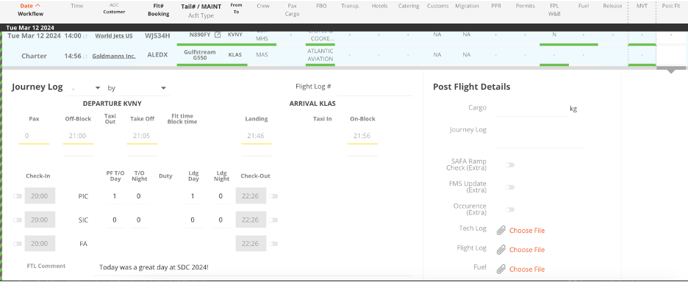
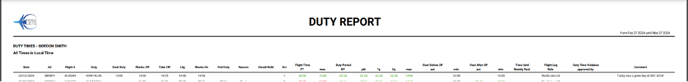
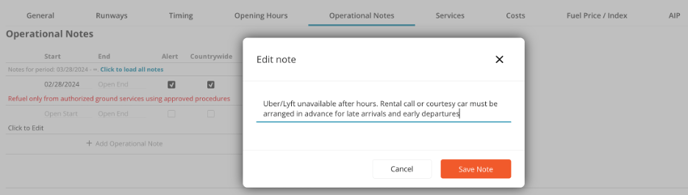
Lastly, instrument recency is tracked through the logged approaches and holding in the post-flight (as well as SIM training on the Roster). If an orange outline appears around the number of approaches, this indicates that the data has not yet saved (see the screenshots below for comparison).