Flight Time Calculation
FL3XX offers different ways to calculate flight times. Here's what you need to know!
1. Default Calculation
By default, FL3XX calculates flight time based on
- "Normal Cruise Speed" set in Aircraft / Operational Parameters / Performance
- Great Circle Distance of the flight
- NOAA Historic winds
The calculation is augmented by the Flight Time Factor (setting in Aircraft / Performance) to allow for routing. The Flight Time Factor is a numeric value to increase the distance flown vs. great circle distance. The default is 1.09 which corresponds to a 9% increase of distance flown due to ATC routing.
Then, the calculation is augmented by the Flight Time Summand (setting in Aircraft / Performance) to allow for terminal procedures at departure and arrival. The Flight Time Summand is a numeric value in minutes to increase the calculated flight time. The default is 15min which corresponds to a slightly conservative approach according to our experience.
This allows for fast and precise calculation of a realistic flight time.
This calculation does not consider no-fly zones. Obviously it cannot take into account extraordinary circumstances like traffic congestion, holdings or strong deviations from the average historic wind speed.
You can disable the calculation of average historic winds with the "Flight Time Calculation" setting in Admin Operator Settings / Common.
2. Flight Time Calibration
With the Calibration Report optimal values for Flight Time Factor and Flight Time Summand can be calculated. As this is based on the actuals of flights completed in FL3XX, it makes sense to do so after several months using the system. The more flights are taken into consideration, the better the results.
Here's a step-by-step guide for calibrating the flight time:
- Go to Report -> Dispatch -> Flight Time Calibration
- Select a meaningful timeframe where you have enough verified post-flights in FL3XX. The more flights the better. 3 months is a good time frame
- Check the "Calibrate" checkbox
- Click "Generate Report". it will take some time (~20min). Don't click again before the report is finished
- The important part of the result is at the bottom of the page. You get for each aircraft a recommended value for Flight Time Constant and Flight Time Factor. With "Update Aircraft" you can directly update these values for the respective aircraft in Aircraft -> Operational
- In a case where you have the same Aircraft, copy the table to excel and calculate the averages. If you want the same calculation for each aircraft set the Flight time constant and Flight time factor in all Aircraft. e.g. Flight time constant = 11 and Flight time factor = 1.13
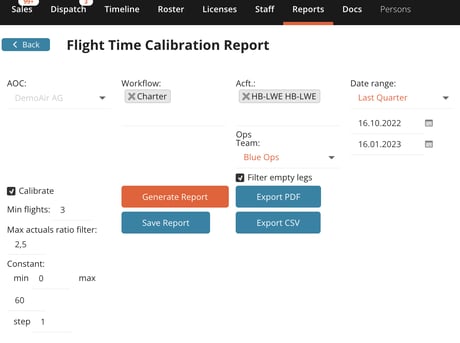
3. Taxi Time
In Settings - Configuration - Dispatch, if you select CFMU, the Taxi In/Out Time will be used from their database, displayed in Airports Page - Timing.

In the Airports page, you can set fixed Taxi In/Out timings for a specific airport. This will be used as default, but if there's no value, the CFMU value will be considered.

If you don't want to use any of the above, from Settings, you can choose Default and setup fixed values for Taxi In/Out Time, which will be considered for all the airports.

Block Time = Flight Time + Taxi In/Out
4. Enhanced Flight Time Calculation
You have the option to use a flight planning grade flight time calculation. In the Itinerary in Sales, simply press the Aviapages button and wait for the calculation to finish.
The new flight time will be calculated
- based on a valid IFR routing (including no-fly-zones that can be set up in Admin Operator Settings / Integrations / Aviapages
- including real forecast winds (if the flight is in the next five days)
- or average historic winds (if the flight is more than five days in the future)
When the calculation finishes, a tooltip on the flight time indicates which calculation method is used.
If you don't see the Aviapages button, kindly check with your administrator to activate the integration.
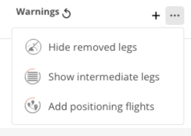
5. How to troubleshoot flight time calculation
- Check if it is a routing issue. If there are no-fly-zones on the direct track, forcing you to fly huge deviations, the calculated flight time will be greatly off the actual flight time.
- Check your cruise speed setting - is it operationally accurate?
- Check your flight time factors and summand
- Check your settings for average wind
- If you have enough history in FL3XX, check the flight time calibration report
If you've completed all steps above, kindly provide some example flights with estimated and actual values and the flown routing to our support team for further investigation.
