Product Update 7-10 July 2025 | v6.4
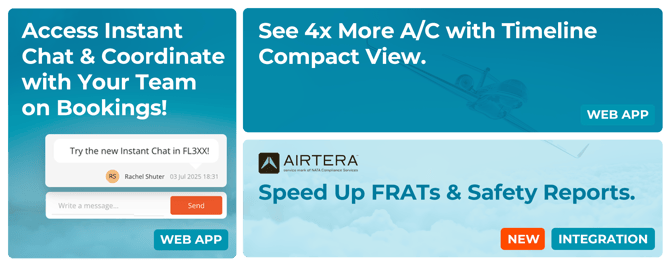
Index
- Sales & Dispatch Instant Chat for Bookings
- New Calendar & Timeline Compact Mode: More Aircraft, Clearer View
- Define Transit Passengers for Tax Accuracy
- Enhanced Booking/Fees Report for Pricing Engine Data
- Tuvoli: Preview Quotes Before Sending (US instance only)
- AirTera: Smarter & Faster Risk Assessments
- FCC Aviation: Easier Than Ever Tax Compliance
- New Field in BRIGHT: Time to Next Service
1. Sales & Dispatch Instant Chat for Bookings
What's new:
Use the new instant chat in the Dispatch and Sales modules' "Notes" section to quickly discuss and track flight-related decisions within your team.
With this new feature you can:
- Create and reply to messages tied to each booking
- View recent messages in a clean, chat-style interface
- Access the chat from the "Notes" Section in the Sales Module
 |
- Access the chat from the "Note" section in the Dispatch Module
 |
 |
This feature is available to all users with a FL3XX subscription. For more information, visit the Knowledge Base.
2. New Timeline Flights & Calendar Compact View: More Aircraft, Clearer View
What's new:
You can now view 2.6x more aircraft in Flights Timeline and 4x more in Calendar Timeline! The new Compact View is designed to give you faster, clearer oversight of your schedule with less scrolling.
With this update, you can:
- See more aircraft and flights at once
- Focus on key operational data
- Easily view assigned crew per day
 |
Turn on Compact View directly in the Timeline or Calendar to simplify your screen while keeping essential flight and crew details visible.
This feature is available to all users with a FL3XX subscription.
![]()
3. Define Transit Passengers for Tax Accuracy
What's new:
To give you more control and accuracy across all applicable passenger taxes, you can now manually mark transit passengers in the Pax section. When enabled, this setting ensures all tax calculations follow your selections instead of the system’s default logic.
 |
Activate this feature in Settings → Dispatch using the "Enable Pax In Transit" toggle.
 |
This feature is available to all users with a FL3XX subscription.
4. Enhanced Booking/Fees Report for Pricing Engine Data
What's new:
You can now export Booking/Fees reports with improved formatting for Pricing Engine line items—making data easier to read and parse in tools such as Microsoft Excel.
Entries are clearly separated for simple parsing, and you can also choose whether each item includes its accounting code.
Activate this option in Settings → Reports → Report Configuration and enable “Accounting Codes in Booking/Fees Report.”
 |
This feature is available to all users with a FL3XX and Pricing Engine subscription. For more information, visit the Knowledge Base.
![]()
5. Tuvoli: Preview Quotes Before Sending (US Instance Only)
What's new:
You can now preview your Tuvoli quotes from the Quote panel before sending to clients.
Just click Send Preview and FL3XX will generate the full PDF quote including aircraft photos and pricing without actually sending it.
Review the details, make adjustments to the offer and once it’s just right, click send.
This feature is available to all users with a FL3XX and Tuvoli subscription. For more information, visit the Knowledge Base.
![]()
6. AirTera: Smarter & Faster Risk Assessments
What's new:
Connect FL3XX with AirTera SMS to launch one-click FRATs pre-filled with flight details directly from your schedule. By combining your flight details with live weather and NOTAM data, AirTera surfaces only the risks that matter, making assessments faster and more accurate.
You can also link flights from FL3XX into SMS reports or emergency response plans in AirTera, with all key data carried over to save time and improve situational awareness during reviews or incidents.

Contact FL3XX Sales to activate or visit the Knowledge Base for more information.
7. FCC Aviation: Easier Than Ever Tax Compliance
What's new:
Our integration with FCC Aviation is available in FL3XX. This connection automates tax compliance across 19 different schemes in 13 countries by using your existing data in FL3XX.
With this setup:
-
Tax calculations and reports are handled automatically.
-
Data flows directly from FL3XX to FCC Aviation, without extra steps.
-
You stay aligned with complex tax requirements, avoiding penalties and disruptions.
FL3XX is currently the only platform offering this integration and this is your chance to get ahead!
Contact FL3XX Sales to activate today and let FCC Aviation take care of the rest or find out more in the Knowledge Base.
8. New Field in BRIGHT: Time to Next Service
What's new:
The BRIGHT Maintenance Events dataset now includes a “Time to Next Service” field. You’ll see the remaining time, hours, or cycles until a maintenance event—making it easier to plan ahead and stay compliant.
This update adds more clarity to predictive maintenance and is now visible in your dashboards when available.
This feature is available to all users with a FL3XX BRIGHT subscription. For more information, visit the Knowledge Base.


