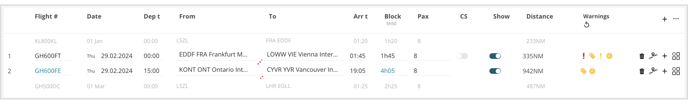Product Update 4 Dec 2023 | v1.46
Index
- Unassigned Cabin Crew Position Deletion
- Upgraded Quote Sorting for Quick Pricing Comparisons
- A Makeover for Your Charter Sales Report
- Crew Qualification Validation for Precise Flight Assignments
- Enhanced Flight Number Management
Web Application
1. Unassigned Cabin Crew Position Deletion
What's new:
Now, you can easily delete any unassigned Cabin Crew positions to match your specific flight needs. If a flight requires fewer crew members than the standard setting, simply use the new Trash icon to remove excess unassigned positions.
Additionally, a prompt will appear for confirmation when deleting unassigned positions, preventing accidental removals.
This feature is included within your FL3XX subscription. For more information on Crew Flight Items, check out our Knowledge Base.
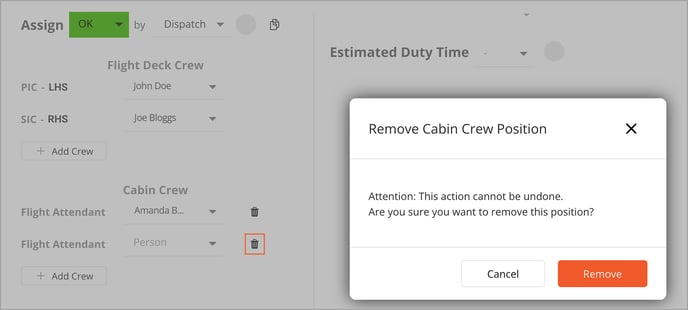
Web Application
2. Upgraded Quote Sorting for Quick Pricing Comparisons
What's new:
We've improved the sorting of quotes in the Sales module. Quotes for the same date which contain matching city pairs will now be displayed at the top of the list, making it easier for you to check the pricing on identical requests.
This feature is included within your FL3XX subscription. For more information on the Left Hand Quotes and Bookings List, check out our Knowledge Base.
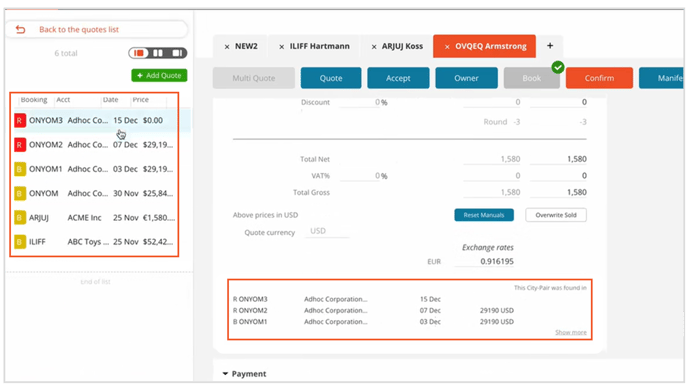
Web Application
3. A Makeover for Your Charter Sales Report
What's new:
The Charter Sales report has received a UI upgrade! Titles have been clarified and sections organized.
This feature is included within your FL3XX subscription. For more information on the Reports Module, check out our Knowledge Base.
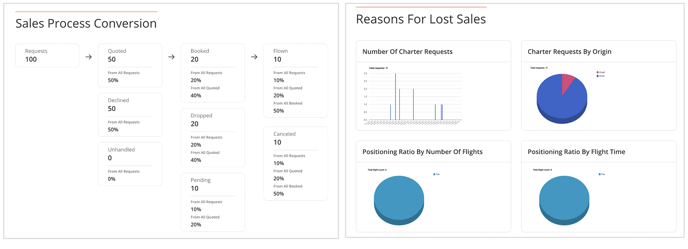
Web Application
4. Crew Qualification Validation for Precise Flight Assignments
What's new:
Optimize your flight crew management with the latest roster features:
- Advanced Assignment Logic: We've introduced a new logic for flight assignments in the Roster module. This enhanced logic prioritizes assignment (staff) positions based on specific type ratings, ensuring more accurate and tailored flight crew allocations.
- Visual Indicators for Crew Coverage: Now, when the flight crew coverage falls below the positions specified on the aircraft page, the affected flights can be visually highlighted your chosen colour. This provides an instant and intuitive overview of crew availability against set requirements.
- Auto-Assignment Logic Enhancement: Additionally, we've adjusted the auto-assignment logic to prevent the automatic assignment of a Second in Command (SIC) as a Pilot in Command (PIC). This ensures compliance with regulatory requirements and enhances overall crew management efficiency.
This feature is included within your FL3XX subscription. For more information on the Roster Module, check out our Knowledge Base.
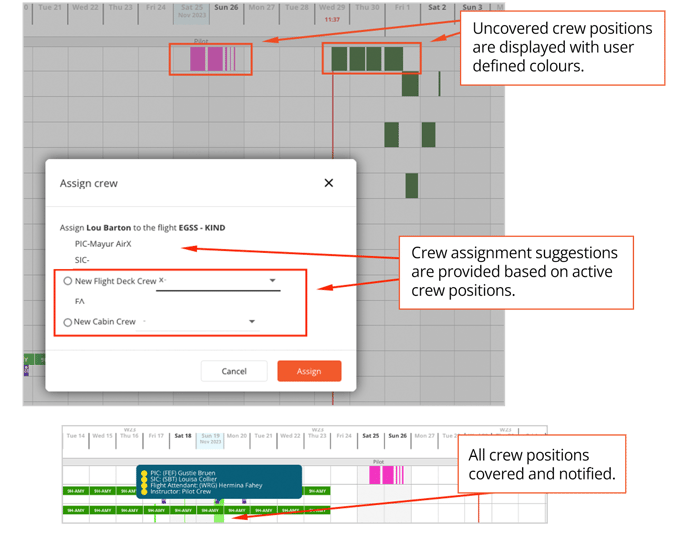
Web Application
5. Enhanced Flight Number Management
What's new:
Now, when you manually change a flight number in the itinerary section in the Sales module, the new flight number will be indicated in blue.
This feature is included within your FL3XX subscription. For more information on The Itinerary, check out our Knowledge Base.