Product Update 22 Apr 2024 | v4.2
Index
- Stay TSA Compliant!: One-Click Screening Submissions
- New Vertical View for Your Timeline Board
- Your Flight Risk Assessment Tool (FRAT) is Here!
- Enjoy Advanced Flight Planning!: NAVsystem
- FL3XX BRIGHT: New Timeline Location Dataset
Web Application
1. Stay TSA Compliant!: One-Click Screening Submissions
What's new:
We're thrilled to announce the highly anticipated integration that enables passenger submission for TSA screening - with just one click!
Now, managing passenger lists and ensuring TSA compliance is easier than ever with the following new features:
- One-Click Submission: Add your passengers to your flight manifest and initiate the security check process instantly, all with the simple press of your new TSA button.
- Real-Time Status Indication: The familiar FL3XX "traffic light" status indicators will keep you informed on the status of your submissions.
- Timely Updates: Additionally, FL3XX automates the submission of any flight changes to TSA, ensuring that you never miss a deadline.
This feature is included within your FL3XX Subscription. To activate this feature, first contact your TSA’s Principal Security Specialist (PSS) and/or International Industry Representative (IIR). Once the process with the TSA and/or IRR is completed, please contact our Support team.
For more information on TSA Passenger Screening Submissions, visit the Knowledge Base.
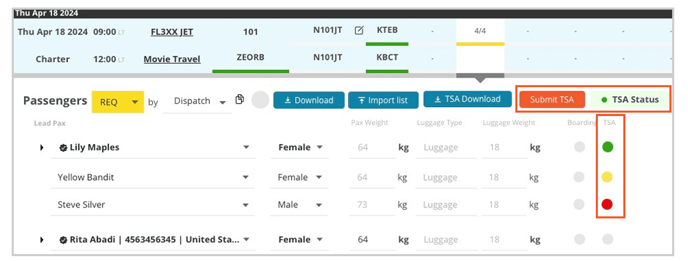
Web Application
2. New Vertical View for Your Timeline Board
What's new:
Experience flights in a whole new way with our vertical view within the Timeline/Board. Say goodbye to horizontal timelines – now, flights are arranged from top to bottom, offering a calendar-like perspective for effortless scheduling.
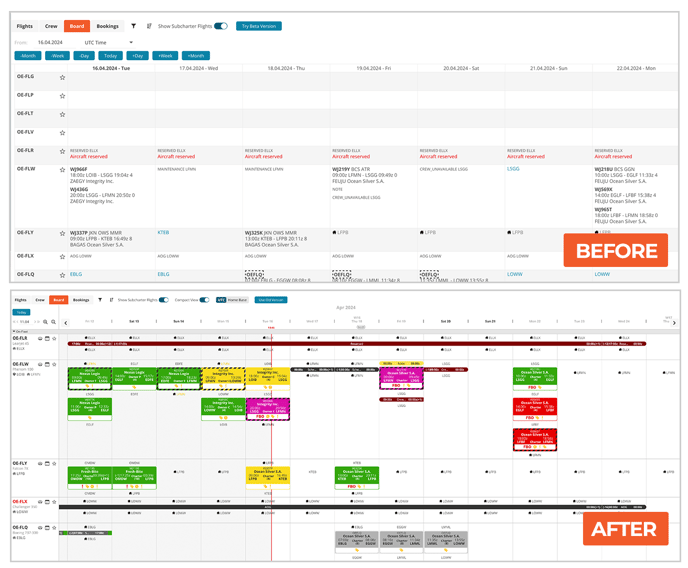
In just one glance, our new calendar view provides a comprehensive overview of your upcoming flights, complete with crucial information and alerts to ensure smooth operations.
What You'll See:
- Flight Details: Customer name, departure/arrival time, locations, flight type, and passenger numbers are prominently displayed.
- Alerts & Warnings: Stay informed with the familiar warning icons from Automatic Feasibility Check, such as schedule overlaps, fuel stop requirements, OM category warnings, runway limitations, and more. We prioritize safety and efficiency by flagging potential issues upfront.
- Maintenance & Disconnections: Keep track of notes, maintenance schedules and any schedule disconnects, allowing you to proactively manage your schedule.
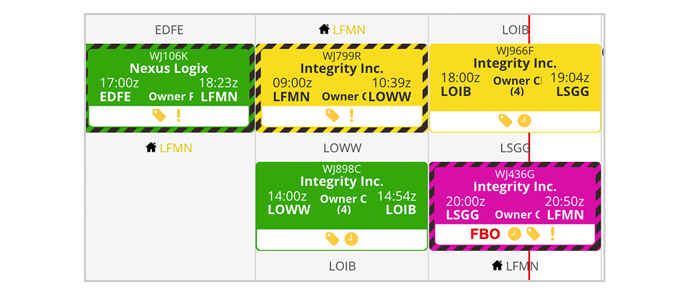
This feature is currently in beta phase. We invite you to explore the enhanced flight calendar and share your thoughts and suggestions with us. Your feedback will help us improve and refine the tool to better meet your needs.
Try it today! Head to the Timeline/Board tab and click the 'try beta version' button. For more detailed usage instructions, visit our Knowledge Base.
Web Application
3. Your Flight Risk Assessment Tool (FRAT) is Here!
What's new:
This new feature is designed to give pilots a straightforward and efficient method for assessing the potential risks associated with flights.
FRAT is an intuitive assessment tool integrated into our platform to help you make informed decisions about flight safety. By entering specific data into the FRAT, you can calculate a total risk score that clearly indicates the viability of proceeding with a flight plan.
How Does It Work?
Admins can set the criteria and thresholds for the Flight Risk Assessment Tool (FRAT) according to your operational manual. This configuration is done within the Settings under the Dispatch section, where you can assign threshold numbers for each risk level.
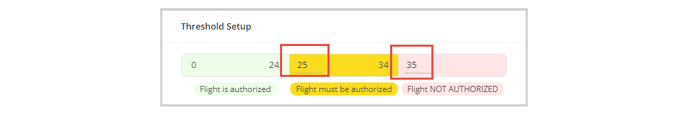
Once the FRAT is configured, crew members can find the FRAT on the FPL / W&B Page. As they input data, the system automatically calculates the total scores and updates the FRAT status accordingly:
- Green: The risk score is below the initial threshold, indicating a low-risk level and clearance to proceed.
- Yellow: The score meets or exceeds the 'Flight Must Be Authorized' threshold, necessitating a review before proceeding.
- Red: The score reaches or surpasses the 'Flight Not Authorized' threshold, signaling significant risks and advising against operation.
FL3XX simplifies your risk assessments with this automated, color-coded scoring system to support safer and more informed flight operations.
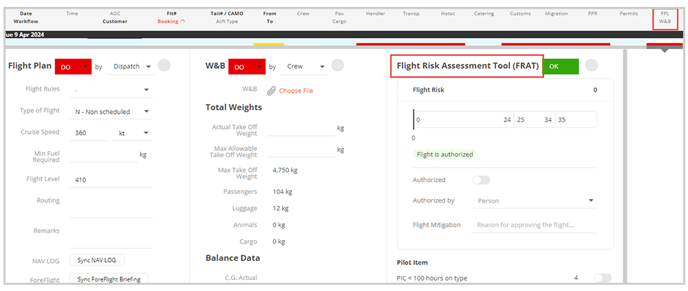
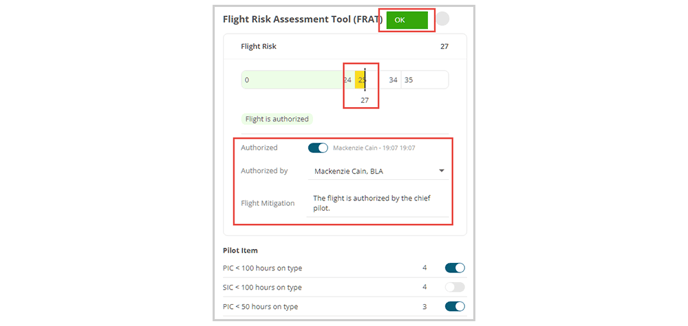
For comprehensive guidance on how to use the FRAT, including a step-by-step demonstration video, please visit our Knowledge Base. Here, you'll find all the resources you need to effectively implement and utilize the FRAT in your daily operations.
Integration
4. Enjoy Advanced Flight Planning!: NAVsystem
What's new:
FL3XX now works effortlessly with NAVsystem, the powerful IFR flight planning tool and briefing package generator, to eliminate duplicated workflows. Whether you're an airline, charter company, cargo or military carrier, NAVsystem has you covered.
With this integration, FL3XX automatically syncs the flight data with NAVsystem, so you can say goodbye to manually recreating flights from scratch, and jump straight into planning!
To make the switch to smarter flight planning, contact NAVsystem to activate your subscription or for more information, visit the Knowledge Base.

FL3XX BRIGHT - Business Intelligence Tool
5. FL3XX BRIGHT: New Timeline Location Dataset
What's new:
With FL3XX BRIGHT you can now track the duration each aircraft spends at various locations with the new "Timeline Location" dataset!
This new dataset captures critical metrics such as Aircraft ID, Tail Number, Airport (ICAO), Estimated and Actual Landing and Take-Off times, along with Calculated Ground Time (hours).
With precision monitoring and management of aircraft ground times, here's just a few examples of how you can leverage this powerful dataset:
- Optimize Ground Operations: Identify airports with unusually long ground times and implement strategies reduce ground time and increase aircraft utilization.
- Cost Allocation for Aircraft Stays: Forecast longer stays and negotiate favorable terms in advance, securing the best deals and rates for aircraft parking with service providers.
- Flight Efficiency and Performance Analysis: Improve flight schedule efficiency by analyzing the duration aircraft spend at specific, often remote, locations, and optimize operations for long reposition flights and short-term charter sales.
