Email Verification for New Users
Discover how FL3XX simplifies user creation and enhances security through email verification, ensuring seamless access to our application
Overview
Access to the FL3XX web application and mobile apps requires a valid email address that will be verified when creating access in the Persons module. This email verification process, explained below, enhances security and ensures that only authorized users gain access to the FL3XX application.
Access rights, with various levels, are generally granted by an operator to individuals like Staff and Owners in accordance with FL3XX General Terms and Conditions.
You can learn more about access rights here .
It is important to note that the user account profile status (Active / Inactive / Deleted) remains unchanged. The email verification step is a separate process and does not affect the account profile status. Once a user successfully confirms their email address, their login is enabled, granting them access to FL3XX. The Operations team can continue working on tasks such as crew record updates, crew scheduling, and passenger manifests for users with active profiles, regardless of their email verification status.
You can learn more about User Profiles and Email verification difference here.
How to Create a New User
First, in the Persons module, click " + New."

For people who will not log in to the application, you may build their profile as usual and hit save. Details on creating new profiles can be found here.
To create new profiles for individuals, such as staff and owners, who will log in to FL3XX, please click the "Invite to FL3XX" button on right of your screen.

This will generate a pop-up window with the required data, including access rights and email.

Once complete, you can send invites, which will generate an FL3XX email verification welcoming the user to FL3XX and including a link and URL to reset their password. This verification link serves as confirmation of the user’s email address and their acceptance of the account creation within the FL3XX platform.
To grant or modify access for existing profiles in FL3XX, select the appropriate access rights from the DDL on the right side of the screen, enter a valid email address for the user, and click Save. The user can then access the web or mobile apps and reset their password via the verification email (more secure), or be issued a temporary password (less secure), which they can change after their initial login.

In case the email verification link is not received by the intended recipient, there is a "Resend Verification Link" button [1] available. This option can be used to ensure that the verification process is completed successfully.
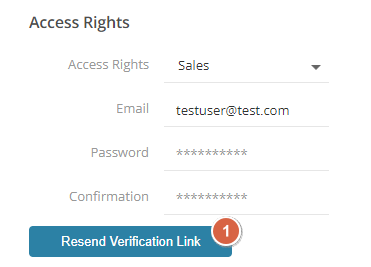
To receive further assistance, please contact our dedicated support team at support@fl3xx.com.
