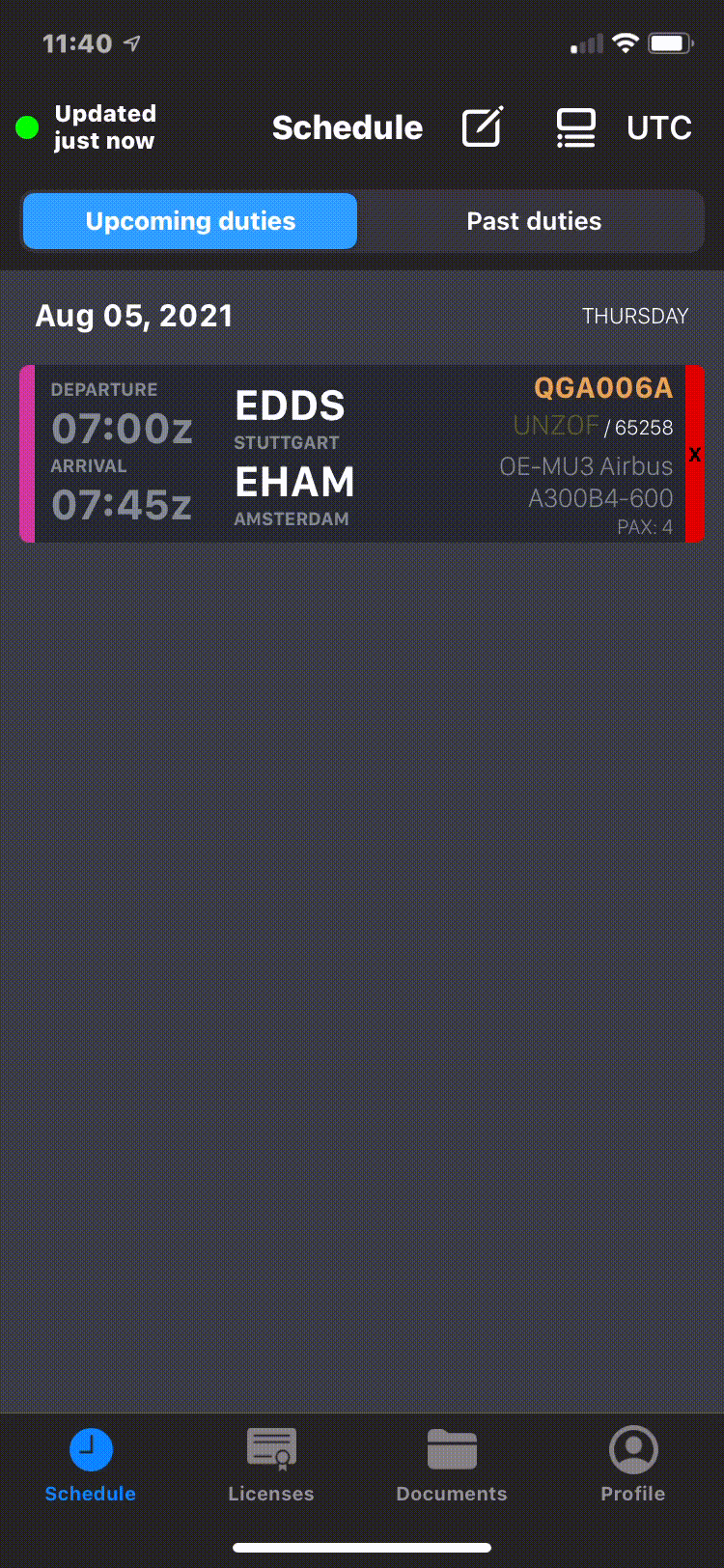Creating New Profiles For Individuals
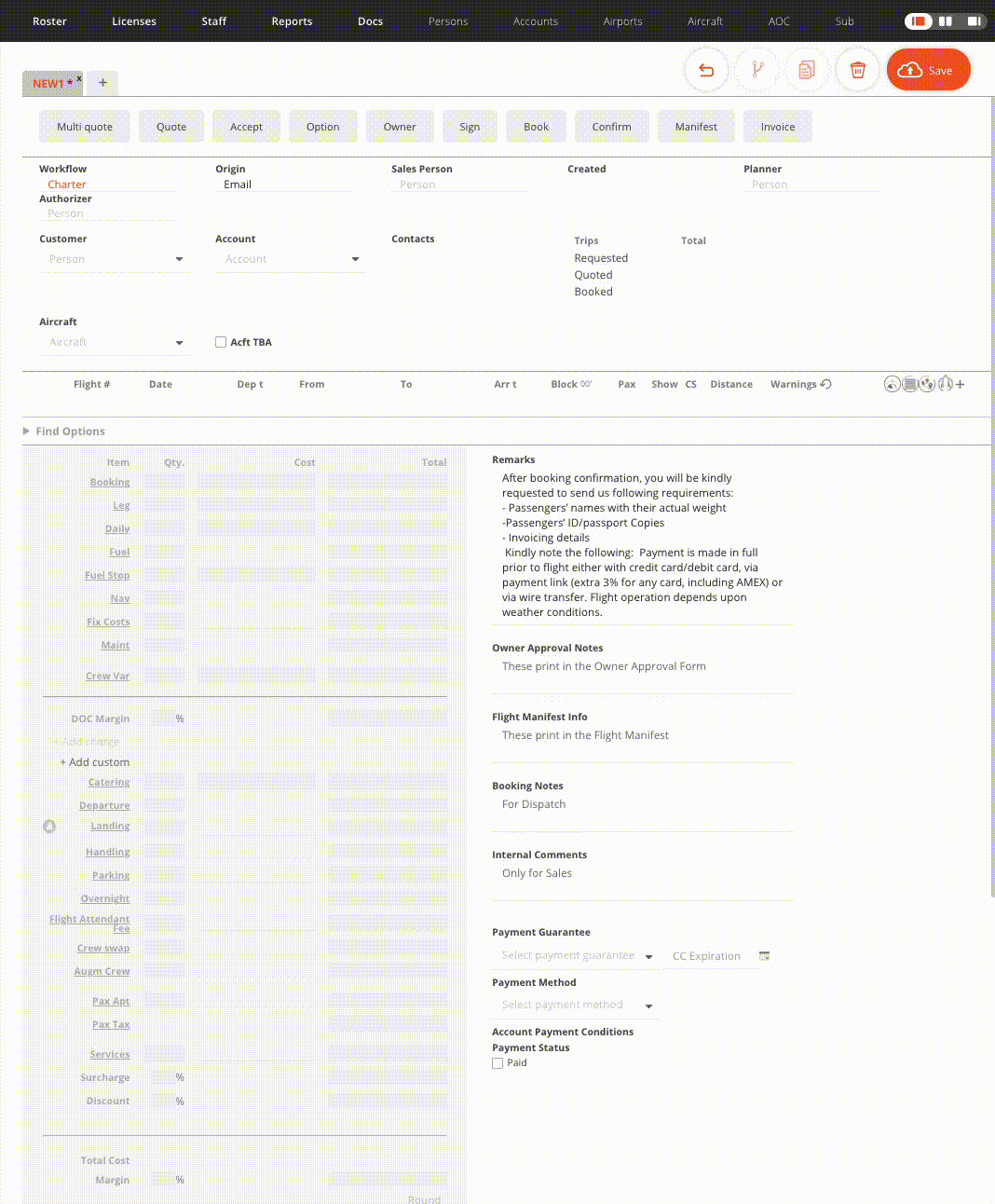
This article will help you create a new staff member or customer profile from various pages and applications.
Web Application
Persons Page
The 'Persons Page' is the preferred page when creating a new profile for an individual. You can create internal or external profiles for individuals and select the appropriate role and access rights for that individual.
- Click on the Persons Page at the top of the header
- Click on the green button labeled ' + New' on the top left page
- Enter the individual's information into the applicable fields
- Click the 'Save' button with the cloud icon on the top right of the page.
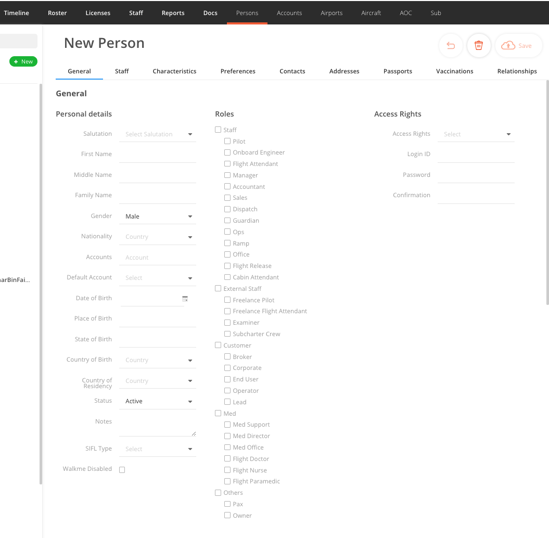
Sales Page
Users can create a new customer profile within the sales page as they are building a quote. There are two options when creating a new customer from the sales page.
OPTION 1
- Click on the 'Customer' field
- Type the customer's first and last name
- Click on '+ Create new' below the entry
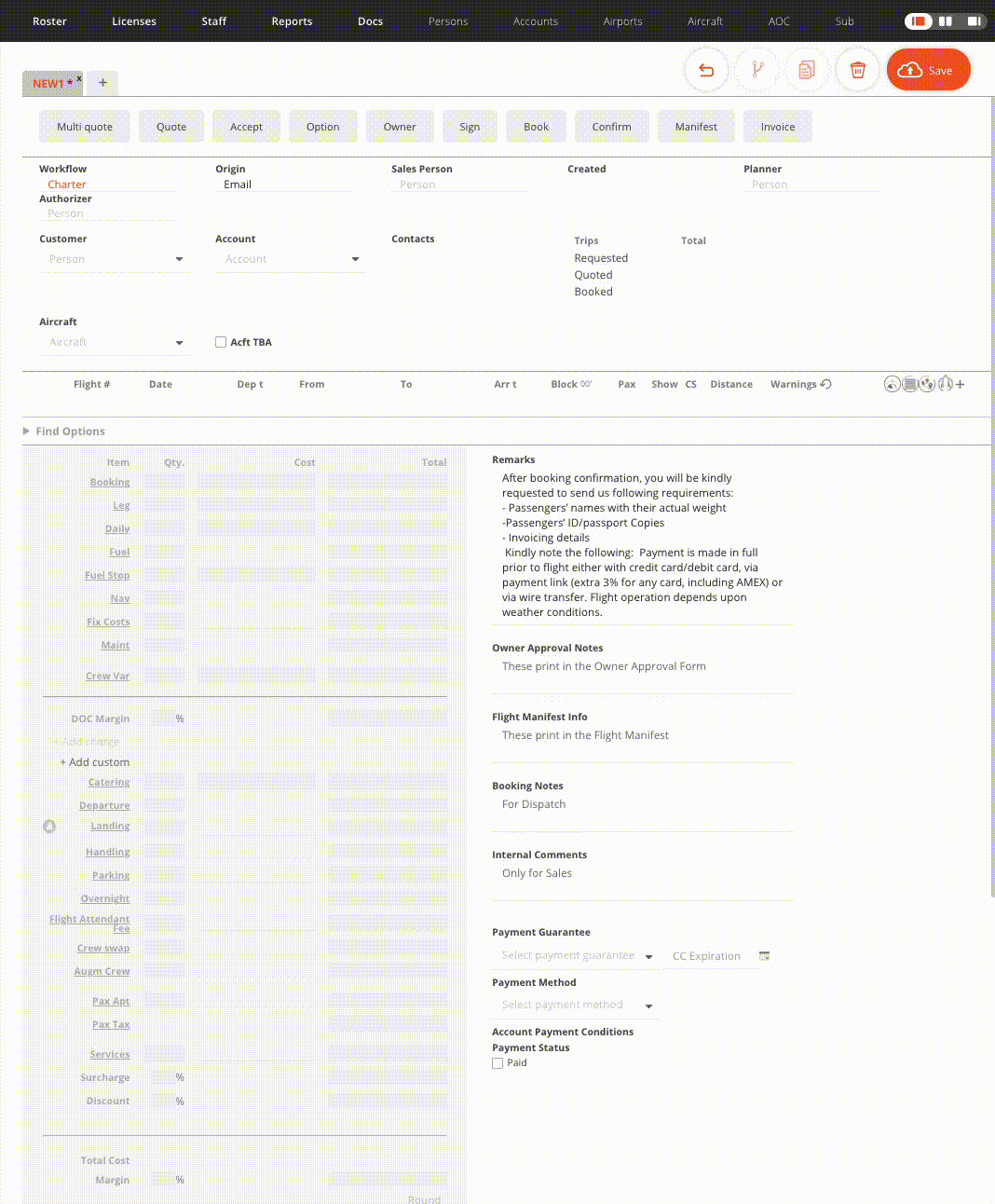
OPTION 2
- Click on the 'Customer' field
- Scroll to the bottom of the pull-down menu
- Click on '+ Crew new'
Option # 1 checks the existing customer list, which can help prevent the creation of duplicate entries. If the customer name is not in the system, the typed first and last name will auto-fill into the new client form, saving you time.
NOTE: A customer's profile must be associated with an account profile to generate a new quote.
Dispatch Page
Users can also create a new crew member profile within the dispatch page.
- Click on the Dispatch Page at the top of the header
- Scroll to the flight for which you'd like to add and create a new crew member to
- Click on the 'Crew' flight item
- Click 'Add Crew +'
- Type the crew member's first and last name
- Click on '+ Create new'
- Enter the crew member's information
- Click 'Save and Select'
NOTE: All crew members created within the dispatch page default to internal staff, which will require the entry of flight hours within the individual's profile. If the crew member is an external staff member, you will have to amend their role within the Persons Page.
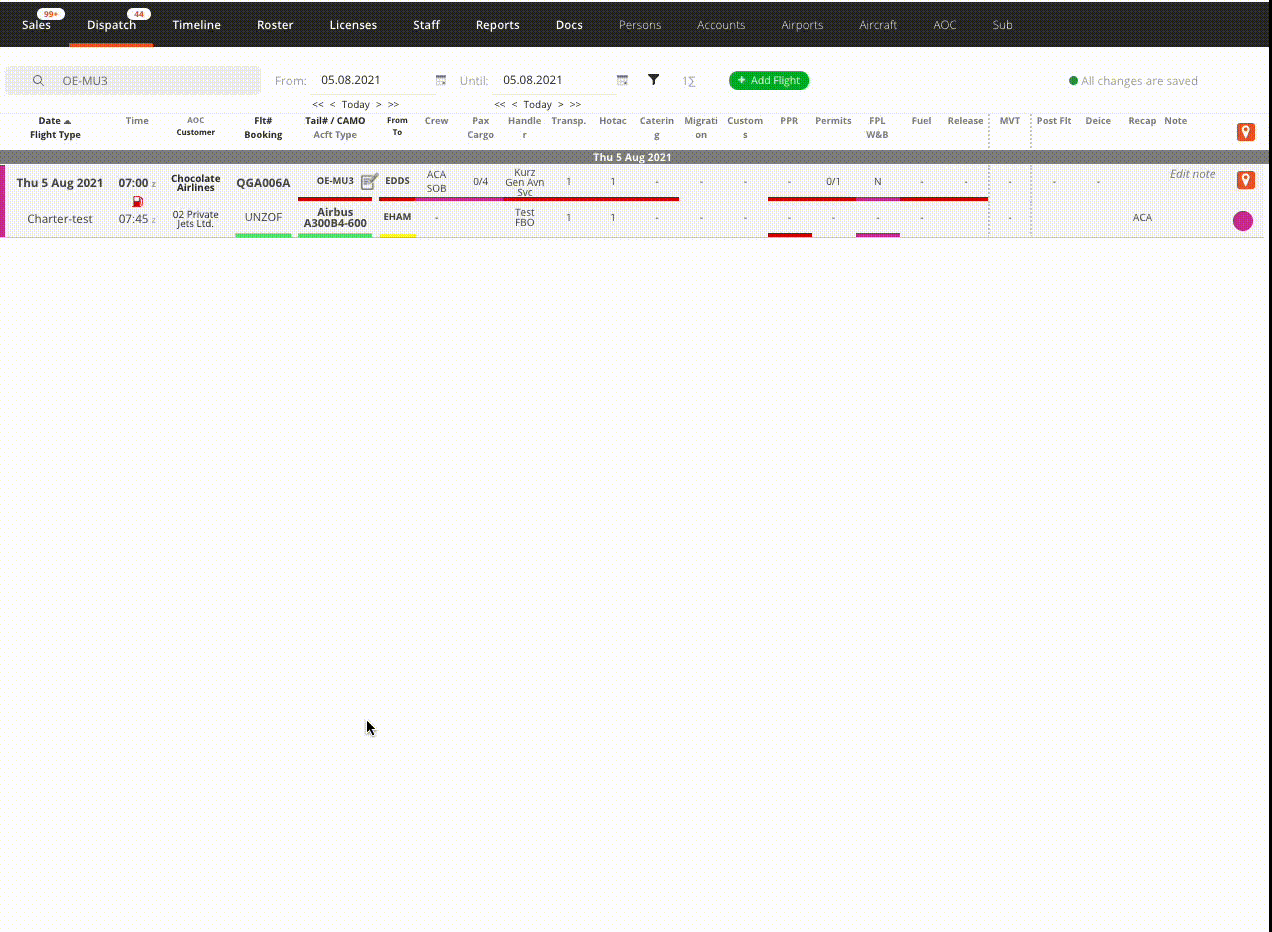
Mobile Application
Only the crew application is the mobile application that has the capability to create new individual profiles in the system.
Crew Application
Crew members can create new passengers through the mobile application.
- Click on the 'Schedule' Page
- Select the flight for which you'd like to add and create a new passenger to
- Select the 'Pax' flight item within the flight overview page
- Click on the 'Boarding' button
- Click on 'Add new passenger'
- Click on 'Create new passenger'
- Enter the passenger's information
- Click on the 'Add to flight' button