Product Update 10-12 June 2025 | v5.4

Index
1. New Maintenance Conflict Warning Popups
What's new:
To help avoid flight conflicts or unintentional unreleases, FL3XX now displays a warning popup when adding a Scheduled, Unscheduled, or AOG maintenance event on the Timeline in the following cases:
- The maintenance overlaps a planned flight
- Adding the event will unrelease a flight that overlaps with the maintenance.
- Adding the event will unrelease a flight scheduled after the maintenance end time.
The popup message will state:
“WARNING: The event is overlapping a planned flight, or unreleasing a flight during the event, or after the end of this maintenance event.”
This feature is available to all users with a FL3XX subscription. For more information about maintenance events in the Timeline, visit the Knowledge Base.
2. Aviapages: New Visuals for Deeper Route Insights and Fuel Calculations
What's new:
You can now see detailed flight data from Aviapages in the new Calculation Details window, available in both Sales and Dispatch.
This updates gives you a clear view of routing, performance, and fuel estimates with structured summaries, waypoint lists, and visual flight profiles.
Included:
- Detailed flight summary and routing info along with airway and great circle distances and times.

- Visual flight profiles (altitude, speed, fuel flow)
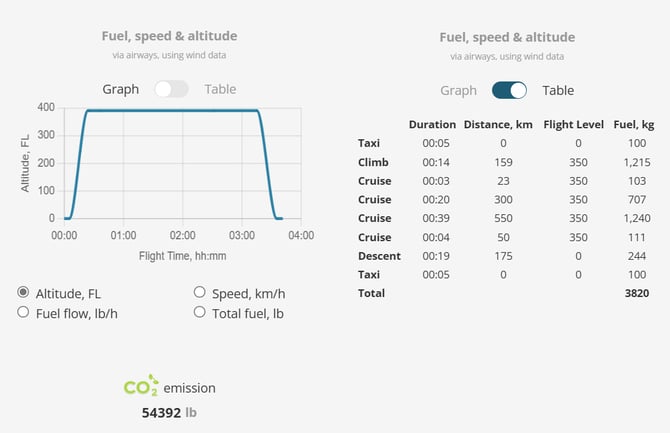
- Route map with full waypoint display and a structured list of all route waypoints, as returned by Aviapages.

This feature is available to all users with a FL3XX subscription. For more information, visit the Knowledge Base.
3. Smarter Defaults for Flight Creation
What's new:
When adding a new flight in the Sales, Dispatch, and Timeline pages, FL3XX now uses the first visible workflow in your settings as the default instead of the default "Internal" option.
On the Timeline page, Subcharter is skipped if it’s listed first, and the next available workflow is used instead. This helps prevent mistakes and saves time for teams using custom workflows.
On the Sales, Dispatch, and Timeline pages, the default workflow will now match the first non-hidden option from your setup. On the Timeline page specifically, if the first workflow is Subcharter, it will be skipped, and the next visible workflow will be used instead. This reduces errors and saves time for operators with custom workflows.

This feature is available to all users with a FL3XX subscription.
4. Updates to French Tax Rates
What's new:
Based on recent clarifications from official documents published by the French Authorities, the following updates to French aviation tax rules are now reflected in FL3XX:
-
Solidarity Tax – ‘Additional Service’ Category
We've aligned the application of the ‘Additional Service’ rate with the existing ‘Distinct Classes’ setting on the Aircraft page. This setting was already used for the Civil Aviation Tax and, following clarification, now also determines eligibility for the higher Solidarity Tax rate.
-
Territorial Applicability
We've updated the applicability of French taxes (TAC, TS, TA, TNSA) based on clarified guidance from the French Authorities. Each tax is now applied correctly depending on the departure region within French territories (mainland, overseas, etc.).
These updates are available to all users with a FL3XX subscription. For more information, visit the Knowledge Base.
