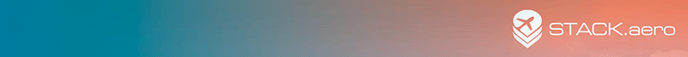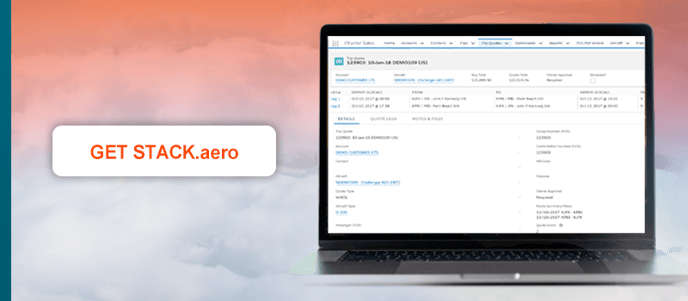Product Update 21 Mar 2024 | v3.2
Index
- Access "Sold Itinerary" details and associated pricing via API
- New Integration: BlueChap - TAILLOG EFB
- New Integration: Paxfiles.com
- New Integration: STACK.aero
1. Access Sold Itinerary and Pricing via API
What's new:
We have added a new endpoint to our external API to accompany the recently-released "Sold Itinerary" feature. This provides access to a record of essential data at the time of booking, including: gross price, assigned tail(s), workflow(s), and routing details.
With access to this crucial information via our API, operators can programmatically analyze changes to booking information over the course of operations, ensuring accurate and informed decision-making.
For more information, please view our technical update in the FL3XX Developers Portal: New Endpoint: Sold Itinerary Snapshot. To activate, contact support.
2. BlueChap - TAILLOG EFB, is Now Connected
What's new:
BlueChap - TAILLOG EFB, is now connected via API!
TAILLOG EFB offers an intelligent solution for simplifying daily flight operations with its digital OFP and briefing package. The automated flight log and EFB system now syncs with FL3XX in two simple steps:
- Schedule Sync: The entire schedule is synchronized from FL3XX to TAILLOG via your flight planning tool, enabling pilots to conveniently access their flight list within the TAILLOG app.
- Automatic Transfer of Actuals: Once pilots input flight data into TAILLOG, actuals are automatically transferred to the post-flight section in FL3XX.
This integration enhances efficiency whilst reducing redundancies and errors, ensuring accurate flight data management.
Included within your FL3XX subscription, this feature can be activated by contacting support. For more information, check out our Knowledge Base.
3. Effortless Sanctions Lists Screening: paxfiles.com
What's new:
FL3XX users now have more options for easier crew and passenger sanctions lists screening! With the FL3XX and paxfiles integration, you gain access to the following valuable features:
- Schedule Checks: With industry-leading list coverage, paxfiles.com reviews FL3XX flight schedules, screening passengers and crew against sanctions lists.
- Inclusive Screening: Tailored to each operator, paxfiles.com incorporates operator-specific no-fly lists to bolster compliance and security measures.
- Real-time Status Updates: Upon identifying matches with sanctions lists entries, paxfiles.com updates status of affected passengers or crew directly in FL3XX.
This integration will ensure you stay compliant with API, PNR and EU-LISA regulations whilst eliminating the cumbersome task of manually copying and pasting crew and passenger details into external email clients for submission.
This integration is included within your subscription. Contact paxfiles.com today to get started or find out more in our Knowledge Base!

4. Enhance Charter Operator Sales: STACK.aero
What's new:
Designed for Charter Operator sales teams, STACK.aero offers a robust business operations system that reduces administrative burdens and empowers your team to focus on revenue-generating activities. With STACK.aero integrated into FL3XX, you receive the following benefits:
- Effortless Data Access: Retrieve essential data from FL3XX, including Quotes, Bookings, Trips, Persons, and Accounts, eliminating manual input and ensuring accuracy.
- Streamlined Operations: Access FL3XX information within your existing workflow, reducing administrative tasks and allowing sales teams to focus on revenue generation.
- Enhanced CRM: Enjoy advanced CRM capabilities, simplifying customer interaction tracking and lead management.
- Improved Reporting: Generate detailed reports on Quotes, Bookings, and Trips, enabling data-driven decisions to optimize sales strategies.
This integration is included within your subscription. Contact STACK.aero today to get started or find out more in our Knowledge Base!