Intended for operations team members, pilots, and maintenance to adopt best practices in the post flight journey log to improve compliance and conformity of: hobbs checks, crew duty and rest, movement times and flight times, and cycles.
The following departments are affected by flight logs / post flight (the nomenclature of this list may vary by operator):
-
Maintenance
-
Hobbs/Cycle tracking for upcoming inspections, MELs, etc
-
-
Operations & Crew Scheduling
-
Compliance of duty and rest
- Fatigue risk management systems
-
- Client Experience/Guest Services/Owner Relations/Charter
- Owners may be impacted by delays due to rest
- Pilots
- Hours logged for upgrades, recency, IOE, etc
- IFR currency; day/night landings
- Pay
- Safety
- Flight time, duty, rest
- Finance
- For clients billing based on flight times
- Pilot pay to confirm days/time worked, reimbursements, and any variable pay
Timeline or Dispatch Module?
This depends on the size of the operator, who is closing the logs, and when they are closed. For a small operator and/or for a single overnight dispatcher to close logs, the Dispatch module provides a great visual of what logs are open or closed. It is often helpful to have your time displayed in local time and for flights to be sorted by aircraft.
Another approach is to use the Timeline, especially if you process information better with a Gantt chart, if multiple team members are closing logs, or on crew-swap days. If errors are found in a log, it is then helpful to filter historic flights by the aircraft in question on the Dispatch module and troubleshoot from there.
Due to the impact of the post flight on the multiple departments listed above, it is recommended to allocate this task to a small group that operates when the fewest number of aircraft are inflight (i.e. an overnight dispatcher or PM flight coordinator).
Closing the logs like bookends
It is recommended to close flight logs like bookends. While it seems desirable to close the logs after every flight, human error is considerably reduced if closed within one hour (or the time determined feasible by your operations manager in accordance with operator SOPs) of the last segment flown by a PIC on a particular aircraft or even after the last plane on deck for the operational day. For example, if Captain Jack flies 3 legs on N123AB and then 1 leg on N456CD, the 3 logs of N123AB should be closed, at the soonest, after the third leg and then the leg on N456CD can be closed after its segment is flown.
Many operators choose to upload a journey log or flight log in the Post Flight, which is often attached to a PICs final leg on a particular aircraft. Let's take a look at that data versus what is entered in FL3XX.
Bookends: Last leg, first
By closing the last leg first, the End Airframe Hobbs on the Journey/Flight log is equal to the End Hobbs in FL3XX (969.9 in the example below). Hobbs airframe difference = total flight time (5.2 in the example below). The flight time of the last segment (1.2 in the example below) is equal to the Delta in FL3XX for the same segment. If the Delta is incorrect, proceed to the first flight segment of the trip and work forward, using the Start Hobbs and flight time to verify information working forward.
Please note that the Delta itself cannot be edited; it is automatically calculated by the difference of the End-Start Hobbs in FL3XX. Therefore it can only be edited by changing the End Hobbs. If the End Hobbs is confirmed correct and the Delta remains incorrect, this signifies an error on a previous log. Also note that the Delta may have a variable of +/- 0.1 from the flight time that FL3XX automatically calculates based on movement times due to the algorithm FL3XX uses to convert minutes to tenths of an hour versus when your aircraft Hobbs ticks to the next tenth.
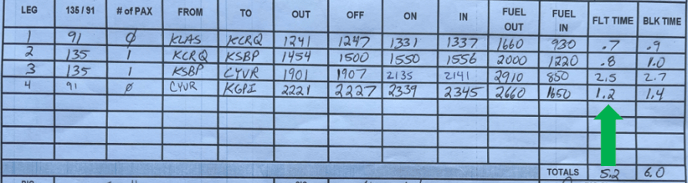
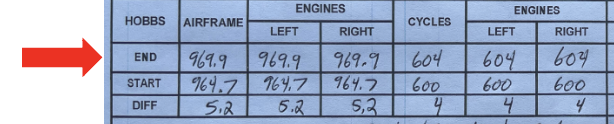
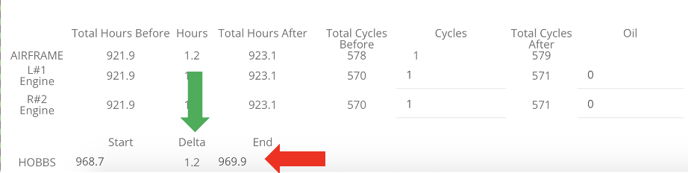
Bookends: First flight leg
The Start Airframe Hobbs on your flight/journey log should match the Start Hobbs on the first associated flight segment in FL3XX. The flight time for the first segment should match the Delta for the corresponding segment in FL3XX. If Start Hobbs in FL3XX is incorrect, then previous logs have error(s). If Start Hobbs in FL3XX is correct, but Delta in FL3XX is incorrect, check and correct movement times, then adjust End Hobbs in FL3XX to achieve correct Delta (equal to the flight time for that segment).
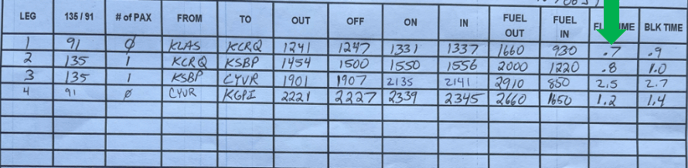
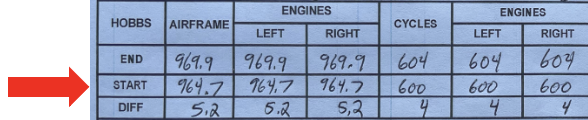
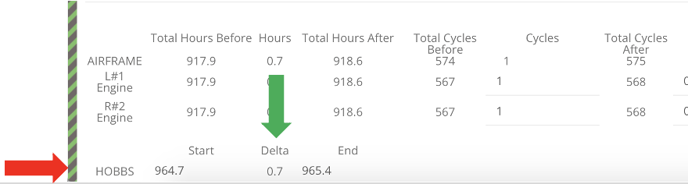
Bookends: Intermediate Legs
If the last and first legs have been verified correct and closed (set to OK), then, work chronologically to close the intermediate legs. In the example below, leg 2 start Hobbs has already been verified by having confirmed the End Hobbs of the leg prior. Now it is only necessary to confirm that the Delta in FL3XX is equal to the flight time of that segment in the flight/journey log.
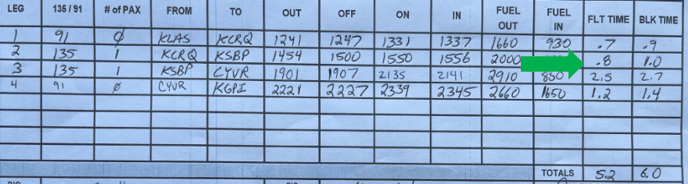
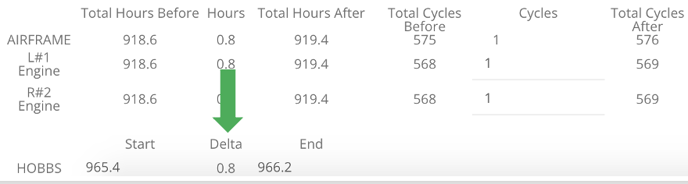
Closing the Journey Log
When all data is verified correctly, you may change the Journey Log from REQ (yellow) to OK (green). Please consult your operators' SOPs. Due to the impact of journey log data on multiple work groups, as mentioned in the introduction to this article, many operators' have developed their own procedures for closing the logs.
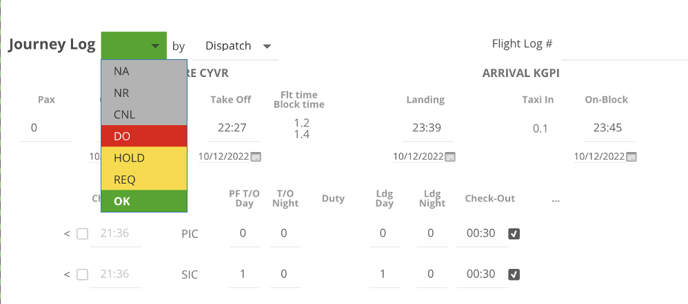
Common Errors: Crew Check-in and Check-out
FL3XX automatically handles crew members' check-ins and check-outs according to the predetermined timing configured in the AOC Settings. Typically, a common practice is to set a 60-minute check-in time and a 30-minute check-out time. If a crew's duty is within your standard start/end duty periods, then there is no need for crew or operations to manual toggle the check-in or out. Only if there is a deviation (i.e. early check-in for IOE or deicing; late check-out for maintenance) do the check-in or check-out times need to be adjusted.
There must be only one unique check-in and check-out per crew member per flight duty period. Unless there is a deviation, as mentioned above, FL3XX calculates this automatically. If travel begins duty (count as duty and start duty selected), the check-in is attributed to travel on the Roster and not on the subsequent flight segment and likewise if travel ends duty (count as duty and end duty selected). For that reason, we recommend the habit of not toggling any check-in or check-out times when within standard limits in order to limit any errors on duplicate check-ins/check-outs.
Common Errors: Cycles
Multiple takeoffs and landings will result in multiple cycles in FL3XX. For training flights, this is often intentional. For other flights, this is often a mistake. In any case, cycles should be verified with the uploaded flight/journey log and/or by conversation with the crew in accordance with operator SOPs.
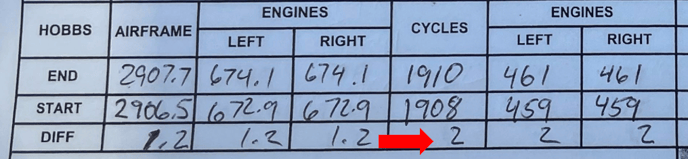
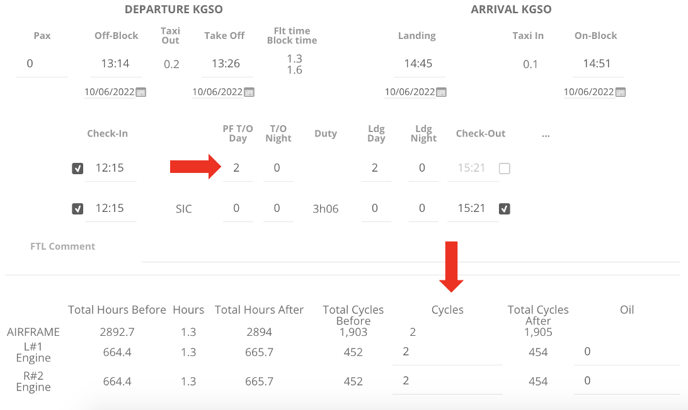
Additional resources on the Post-Flight can be found here:
