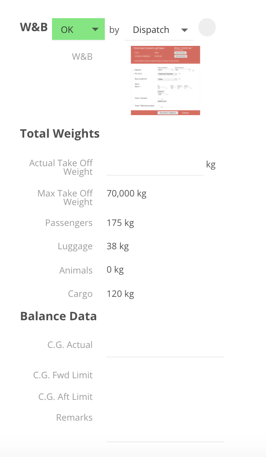Flight Strip Item: Flight Plan and Weight & Balance
FPL
In the Flight Strip, the type of Flight (G, S, N, M, X) is displayed.
The panel contains the following fields/functions:
- Flight Rules (V - VFR, Y - IFR-VFR, I - IFR, Z - VFR-IFR)
- Type of Flight (G – General, M – Military, N – Non-scheduled, S – Scheduled, X – Training/Test/Other
- Cruise Speed
- Flight Level
- Routing (if the route was calculated with Aviapages the retrieved routing is displayed here)
- Upload FPL File
- Upload OFP File
- Upload TAF/METAR
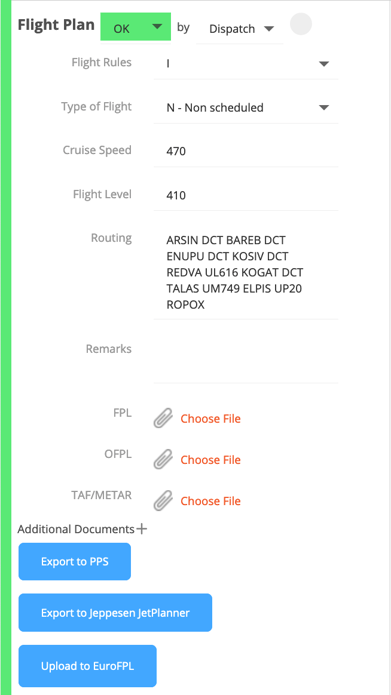
Aviapages Integration
See detailed description under:
Aviapages Flight Time Calculator
PPS Integration
If a PPS account is set up, all flight schedules will be synced automatically to your PPS app. PPS sync can also be triggered manually from this panel.
See detailed description under PPS.
W&B
The panel contains the following fields/functions:
- W&B calculation can be attached and managed here . If you upload it here, it will be available in the crew briefing to be sent to the crew
- You can find:
- Total Weight of
- PAX
- Luggage
- Animals
- Cargo
-
Actual Take Off Weights, Balance Data, and a field for Remarks
- Balance Data
- C.G. Actuals
- C.G. Fwd Limits
- C.G. Acft Limits
- A field for remarks
- Total Weight of
- For more details on how to store passenger and luggage weight, please refer to Persons Module.