Building and Booking Subcharter Flights
This section will show you how to add a Subcharter operator, how to add their aircraft, and how to book a flight under the subcharter workflow.
First, create a subcharter operator.
Under SUB, add New, as in the screenshot below. You will need the operator name and country.
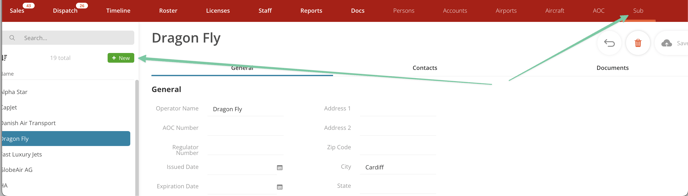
Next, add the aircraft for the subcharter.
Under AIRCRAFT, add New, and select the subcharter operator name under AOC instead of your own. Default pricing can also be configured here.
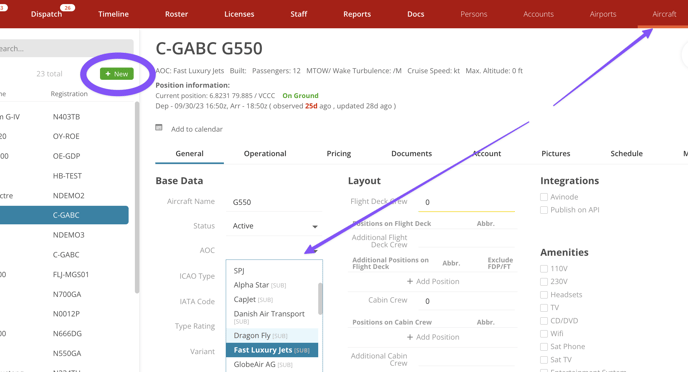
Finally, quote, book, and invoice using the subcharter workflow.
In the Subcharter Workflow, you will find a second row of workflow buttons to accommodate communication with the Operator from whom you are chartering. Additionally details on customer and operator workflows sequences, as well as a recommended subcharter workflow can be found in the following knowledge base link: Subcharter Workflow
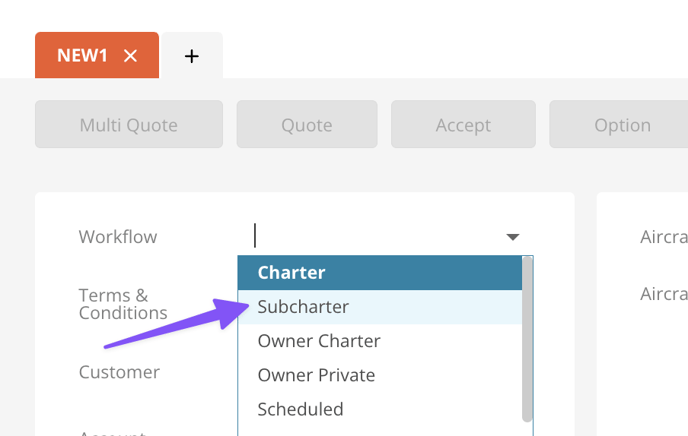
The subcharter workflow can be added to any other workflows in Sales by the FL3XX Support team by contacting support@fl3xx.com .
