Workflows in FL3XX
In this article we explain how the workflows work and what their implications are on the Sales process
What Are Workflows in FL3XX?
Workflows in FL3XX define how each flight is managed—from quote to invoice. Think of them as “flight types” that guide how the system handles pricing, documents, approvals, and compliance. Due to significant compliance implications, FL3XX maintains the ability to edit workflows and changes should be directed to FL3XX Support or your account manager (implementation manager for customers still in onboarding).
Workflow Basics
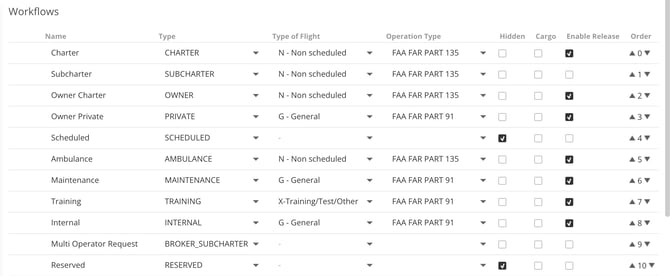
Each Workflow includes:
- Name: The Workflow names can be adjusted to your specific needs. This is free text to call it as you wish. e.g. Black Card, Positioning PVT, VIP, Gold Member, etc.
-
Type (Nature): e.g., Charter, Maintenance, Training. The Type determines how you can work through the Sales process, if for example Owner than you can immediately book the request. If Charter, you have to go through the sales process. It also determines operational control. The following types of flights give operational control to the AOC: Commercial, Owner, Charter, Scheduled, Ambulance. By contrast, the following types of flights give operational control to the Account: Private, Maintenance, Training, Internal
-
Type of Flight: Her we determine the flight planning type such as N (Non-Scheduled), G (General), etc. This impacts commercial versus private eAPIS and also crew qualifications. Commercial U.S. eAPIS is filed for: N (Non‑Scheduled) and S (Scheduled). However for crew qualifications, S (Scheduled), N (Non-Scheduled), M (Maintenance), X (Training/Test/Other) will review licenses and qualifications under the commercial branch. Note that Streamlane-GOVlink and PnrGo users, should consult the respective KBs.
-
Operation Type: The selected value in the drop down list will make sure that we calculate the Flight Time Limitations correctly, according to the OM Chapter 7 regulations. Each workflow can be associated to an FTL rule set.
- Hidden: In this column you can hide the temporarily, or permanently out of use Workflows
- Cargo: if set to true, in Sales we run the Workflow for cargo flights and show Cargo weight instead of number of PAX
- Enable Release: If it is set to true, the system requires a Flight Release process in the Flight Strip in order to set the flight to OK (green)
How to Configure Workflows
The Workflows can be set with the help of FL3XX support, or the Onboarding team. However, you can internally discuss and and decide how you would like to name your Workflows and what rules should be related to them
Connected Modules
In addition to the sales and compliance details explained above, workflows are linked to:
-
Pricing Engine – Apply specific pricing rules
-
Templates – Tailor contracts and invoices
-
Reports – Monitor revenue, compliance, and activity by workflow
Need help with your workflows? Contact FL3XX Support – we're here to assist!
