Single Sign-On (SSO)
Single sign-on (SSO) functionality enables users to log into FL3XX using their corporate Microsoft or Google accounts. SSO can improve security. A single sign-on solution can simplify username and password management for both users and administrators
FL3XX SSO is using the OAuth2 protocol.
Enabling SSO:
- SSO is enabled by default in FL3XX.
- Email
 : The login identifier (usually an Email address) utilized in the SSO service must align with the user's email identifier configured within FL3XX. This alignment ensures seamless authentication through the SSO provider.
: The login identifier (usually an Email address) utilized in the SSO service must align with the user's email identifier configured within FL3XX. This alignment ensures seamless authentication through the SSO provider. -
Access Rights
 : It is essential to configure the user's access permissions within FL3XX accurately, ensuring they are granted access to the required features and functionalities by setting up specific types of access rights.
: It is essential to configure the user's access permissions within FL3XX accurately, ensuring they are granted access to the required features and functionalities by setting up specific types of access rights.
After completing the above configuration, there is no requirement to set a password within FL3XX.
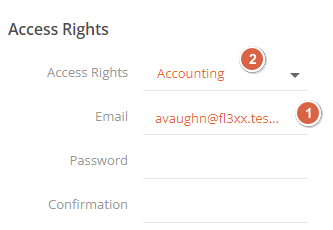
Supported Platforms:
- FL3XX supports Microsoft and Google SSO for the web app and iOS apps.
SSO is not currently available for Android applications.
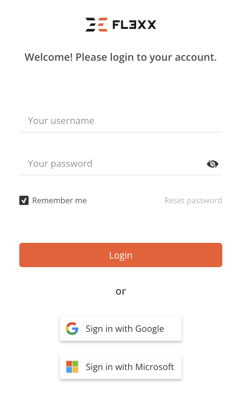
Admin Consent for SSO Setup
- Depending on your SSO configuration, you may be required to grant consent using an administrator account.
If you receive a prompt like the one below, you need to sign in with an admin account to your SSO provider and approve FL3XX's request to log in. Further details are available here.
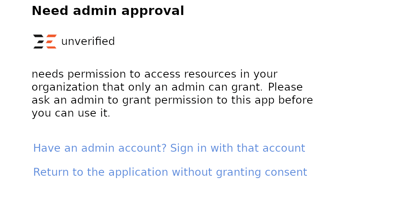
Enhanced SSO:
- By default, SSO works as an additional option to logging in with login ID and password.
- To enforce SSO, we can ensure users cannot continue logging in with login ID and password.
- Please reach out to support@FL3XX.com, and our team will disable the login with a password.
