Roster Enhancement: Smarter Multi-Duty and Overlap Handling
This update improves duty management within the roster by allowing users to expand, view, and edit multiple duties within the same day or time slot. It introduces clearer overlap indicators, editable expanded views, and refined logic for overlapping duty scenarios—streamlining daily scheduling and reducing errors.
Purpose & Goal
-
Simplify management of multiple duties within a single day.
-
Improve clarity and control over overlapping duties.
-
Maintain existing roster structure and usability.
Key Features
1. Expandable Calendar Cells
-
Each calendar cell now includes a jelly menu.
-
All duties assigned to that day (visible at click which enables the Edit mode).
-
Each duty’s full duration visually.
-
Individual duty details when hovered over (overlapping duties only).
-
Clicking it expands the cell vertically to show:
-
-
The main two-tier roster layout remains unchanged.
2. Jelly Indicator
-
The jelly appears only if overlapping duties are present.
-
The number on the jelly shows the total count of overlapping duties on that day.
-
Hovering over the jelly displays a small list of all overlapping duties with their start and end times.
-
From this popup, users can remove existing duties or add new ones directly.
Clicking the jelly opens a popup listing all duties for that day, showing dates and times.
-
-
The jelly is the primary entry point for managing overlapping duties in a compact, quick-access way.
3. Editable Duty Details
-
Duties can be edited directly in the expanded view or from the jelly popup (click on).
-
Clicking a specific duty opens its main detail menu for full management options.
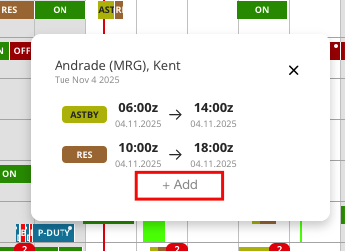
4. Copy & Move Enhancements
-
The system now fully supports copy and move operations for days with multiple duties.
-
Logic prevents creating duties for personnel not displayed in the current roster when it could cause unseen overlaps.
-
Operations now correctly account for existing duties and overlapping schedules.
5. Overlapping Duty Handling
-
The “Overwrite Duties” popup is renamed to “Overlapping Duties.”
-
Updated message:
“We’ve detected a possible overlapping issue. Are you sure you want to add these duties? Please check the times.”
-
Users can now add multiple different overlapping duties on the same day without being forced to merge or cut them.
Special Rules for duties originating from the same tier:
-
-
Cannot coexist on the same day.
-
If times overlap, they are automatically merged, overridden, or sliced as before.
-
Duties of type ON and OFF:
-
-
All non-ON/OFF duties may coexist even if their times overlap. These are not merged or altered.
-
In Sandbox Mode (Roster Scenarios), the same logic applies.
-
Identical duties still follow the previous overwrite/cut behaviour.
6. Drag & Drop
-
Drag-and-drop remains available after closing the expanded view.
-
Use Cmd/Opt (Mac) for moving or copying duties as before.
7. Overlap Detection in Roster Management
-
The system now flags and prevents impossible overlaps, such as adding a second full OFF day over an existing OFF day.
-
Conflicts are identified automatically to preserve valid duty data.
8. Overlap Detection for Mobile Requests
-
The same overlap logic applies to mobile duty requests.
-
The system uses smart merge logic to combine overlapping mobile and roster duties.
-
This prevents crew members from ending up with duplicate or conflicting duties across devices.
Visual Indicators
Overlap Badge (jelly)
-
When two or more duties overlap:
-
A red badge appears on the top-right corner of each involved duty.
-
The badge shows the total number of overlapping duties (including itself).
-
-
The badge only appears on overlapping duties, not all multi-duty days.
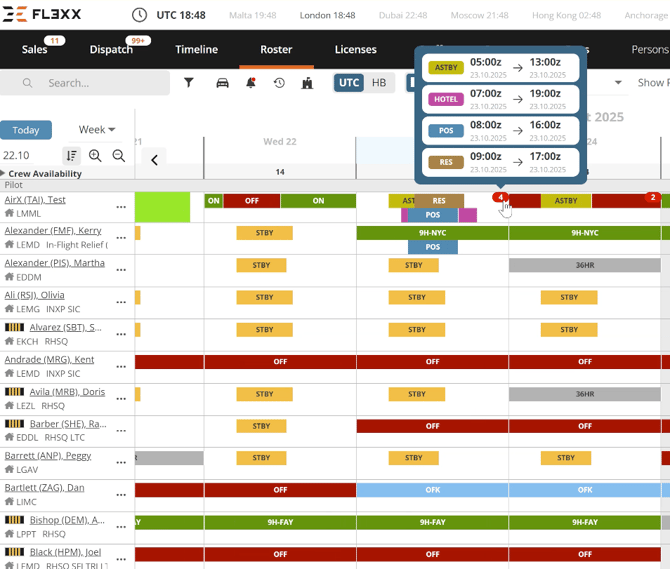
PDF Reporting
-
PDF exports now display all duties within each daily cell.
-
Each pilot retains a maximum of two rows per duty tier.
-
The row height expands automatically to fit all duties clearly.
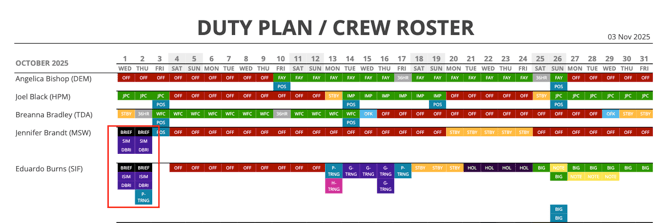
Summary of Benefits
-
Manage multiple duties in one view.
-
Add or adjust overlapping duties without losing data.
-
Clear visual indicators for overlaps.
-
Unified logic across roster, mobile, and sandbox environments.
-
Clean, complete display in PDF exports.
