Roster Crew Info and Legality Checks
Two roster features that provides a detailed view of crew-related information in real time, including illegalities or violations.
Crew Info
You can view the crew base as set up on the Persons page in the roster, right below the crew members' names, in the LH panel.
Additional info is available by hovering over:
- The calendar icon next to crew name or
- The three dots next to crew name (when legalities check is enabled)
The users can have access to:
- Crew total OFF days in the current calendar year
- Crew remaining VAC days in the current calendar year (subject to activating the feature by adding the VAC days entitlement in the Persons page)
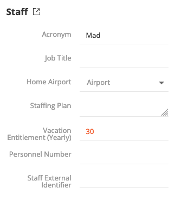
- Crew calculated DT in the current month
- Crew calculate DT in the current month
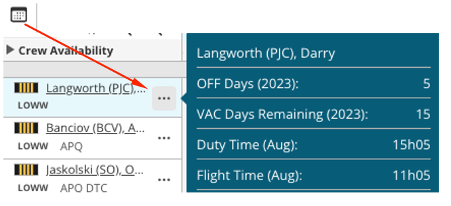
Crew Legalities Check
The Roster module has now the possibility to show different types of crew legality check results.
When activated (please contact support) it enables the logic and it offers the users a few options to choose from:
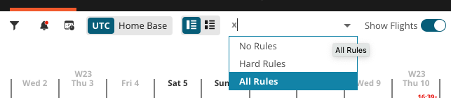
No rules - only crew smart info will show the current month DT and FT totals
Hard rules – only the FTL related checks and warnings will be shown (government or aviation authority related)
All rules – all checks, hard and other crew related will be shown
- Location disconnect
- Assignment and qualifications
- Passport and visa
- Etc
The hard rules-breaking detection will always paint a red border to the affected day. A yellow border will reflect the so-called soft rules as above, as long as no hard violations are detected.
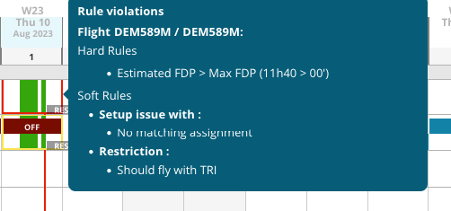
When the user hovers over any of such red or yellow-painted days a full list of detailed violations will pop up. The users can copy the list. If the list is too long they can use the mouse wheel to scroll up and down through the list.
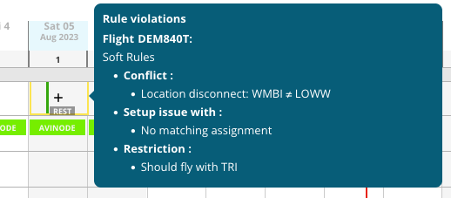
At the same time, when the legalities check is activated, the users will notice a rest bar following each FDP. This bar is dynamic and it adjusts its length based on the minimum required rest time. Hover over the rest bar and the required calculated rest time will be displayed together with the start and end times.

This can be of great help for the users as they can have a visual aid of when the next flight can start.
