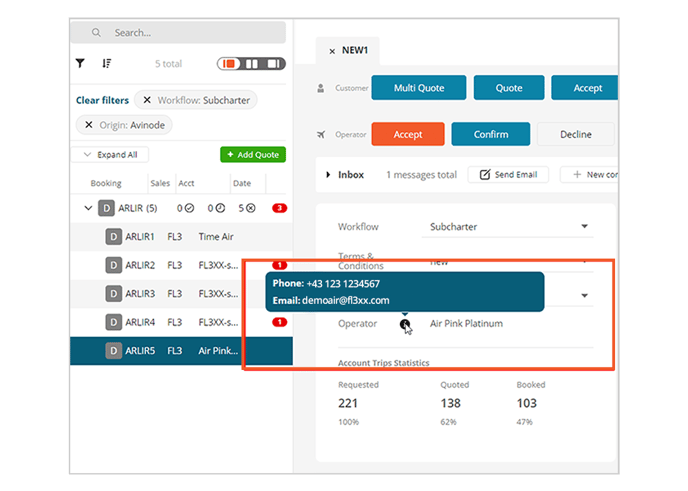Product Update 22 Feb 2024 | v1.5 & 2.2
Index
- Auto-Unrelease When Adding New Passengers
- Identify the Source of Your Shared Reports
- Maintenance Workflow: Delayed Auto-Data Pull
- GOVlink: Passenger List Auto-Push
- FlightBridge: Automated Order Assignments
- FL3XX SOURCE: A New Tool-tip for Effortless Communication
- Mobile App Updates: Crew, Dispatch and Sales
Web Application
1. Auto-Unrelease When Adding New Passengers
What's new:
We have added the possibility to choose if the flight status should automatically revert to "unreleased" when new passengers are added. This means, when you add new passengers or increase passenger counts on a released flight, the system will automatically trigger the "unrelease" process, allowing you to make necessary adjustments.
This feature is included within your FL3XX subscription. To activate, go to settings→ General → Configuration and select the "Unrelease when new pax added" setting.
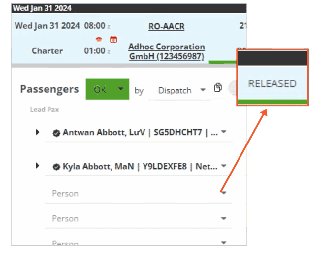
Web Application
2. Identify the Source of Your Shared Reports
What's new:
Now, each Shared Report includes details about its original source report. This addition ensures an effortless report management experience, making it easy to identify the default report used, even when the assigned name is different.
This feature is included within your FL3XX subscription. For more information on the Reports Module, check out our Knowledge Base.
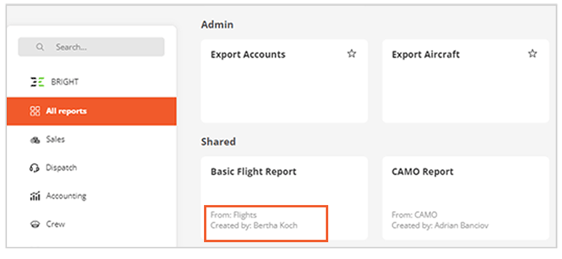
Web Application
3. Maintenance Workflow: Delayed Auto-Data Pull
What's new:
We've improved our Flight Release process to prevent the unreleasing of a flight when a two-way maintenance system is enabled.
If using CAMP or another maintenance system, and auto updates are active, FL3XX will delay the automatic data pull until it does not detect any released flights in the system for the aircraft in question.
Authorized users can still manually pull data, but a warning will appear for released flights without an Arrival Movement message or closed Post Flight. A tool-tip has also been added to inform of the last auto update suspension.
This feature is included within your FL3XX subscription. To activate, go to Settings → Configuration → Dispatch and select the "Suspend auto maintenance updates" setting.
For more information on managing your maintenance events, check out our Knowledge Base.
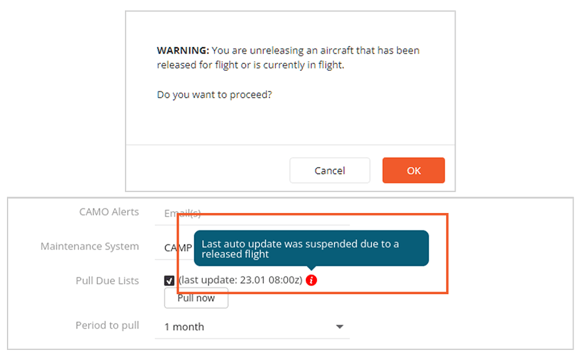
Integration
4. GOVlink: Passenger List Auto-Push
What's new:
For those using the GOVlink integration, you can now choose to automatically submit your passenger list one hour before ETD, provided at least one passenger list push was performed previously.
This feature is included for those within the GOVlink Subscription. For more information on the GOVlink, check out our Knowledge Base.
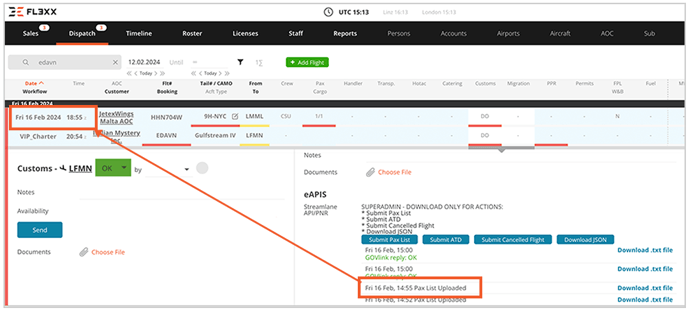
Integration
5. FlightBridge: Automated Order Assignments
What's new:
In the Dispatch Module, crew and passengers will now be automatically assigned to hotel accommodations (Hotac) and transportation orders from FlightBridge.
This feature is included for users who are subscribed to the FlightBridge Integration. For more information on this integration, check out our Knowledge Base.
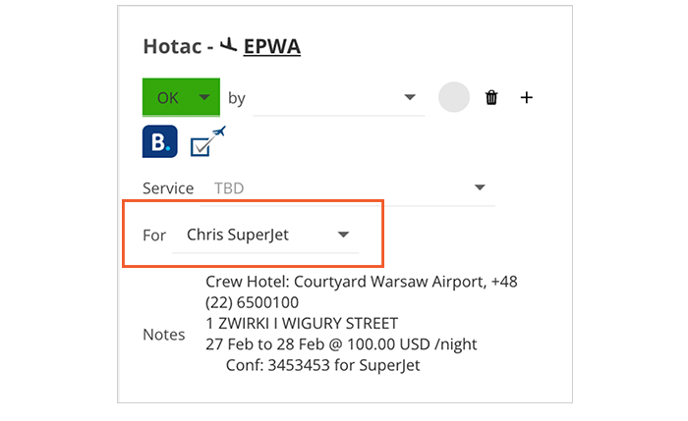
FL3XX SOURCE
6. FL3XX SOURCE: A New Tool-tip for Effortless Communication
What's new:
For Brokers using FL3XX SOURCE, we've added a new tool-tip on the Sales Page providing quick and easy access to the Operator's phone number and email.
This feature is included within the FL3XX SOURCE subscription. For more information on the FL3XX SOURCE, check out our Knowledge Base.