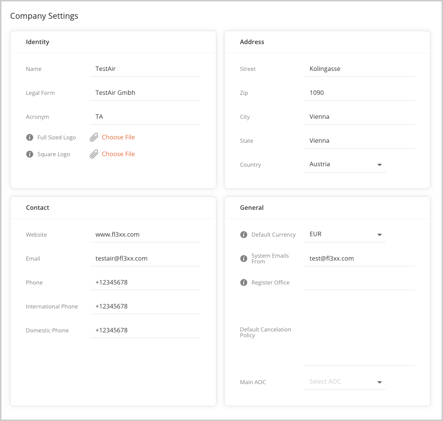Product Update 12 Jan 2023 | v12.3
Web Application
New and updated columns in the MEL Report
What's new:
In the MEL Report we've added new US specific fields and extended the Due Date column with the Cycles and Hours for Category A.
You'll also find a new column called "Extension", depicting the date if the item's date of expiry has been extended, and a new column for the Category of the MEL item.
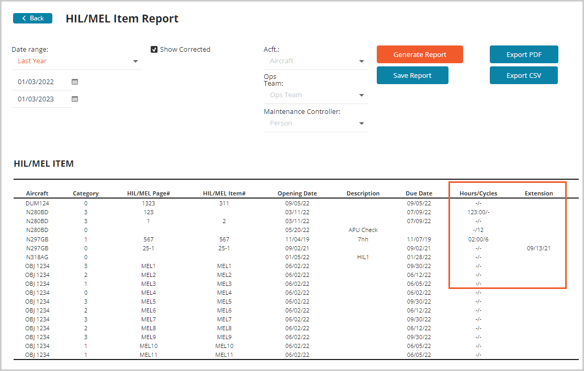
Web Application
Automated transfer of patient numbers to Handling email
What's new:
Let your handler know how many patients are on board your flight. The numbers of patients for ambulance workflows are now automatically displayed in the handling email body below the passenger numbers.
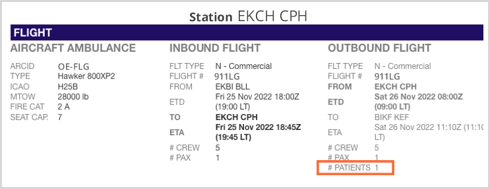
Web Application
Automatic salutation assignment in Bulk Passenger Import
What's new:
When using the passenger import feature, FL3XX will now automatically add the passengers' salutation to newly saved passengers.
Web Application
Change to a sub-charter aircraft at the click of a button
What's new:
In Dispatch and Timeline we've added the option to choose between “On-fleet” or “Off-fleet” aircraft. This is a great feature when you need a sub-charter recovery on a sold trip!
Note that when changing the aircraft, all related rules are still enforced. If the flight is in "Released" status, changing the aircraft will revert the flight to "Unreleased". And if the flight is in "Closed Post Flight" status, the system will decline the change unless the flight is reopened.
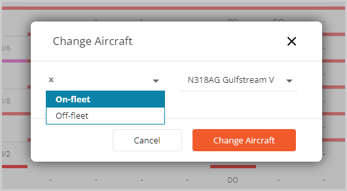
Web Application
New column in Flights Report for operators of Hobbs equipped aircraft
What's new:
If you are operating Hobbs equipped aircraft, you will now see a new column in the Flights Report called "Hobbs Delta". Once the flight is closed, this column will display the value from the Post Flight page.
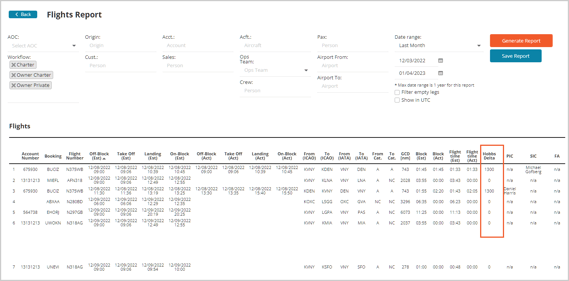
Web Application
Significant upgrades to the MySky integration
What's new:
We've relocated the MySky Quote price to the right side of the Price Metrics. This allows you to choose between the FL3XX Price Metrics price or the MySky Quote price.
Clicking the MySky Quote price now inserts the value as a total gross and the margin will be added or discounted to any values previously shown in the Price Metrics.
Additionally, administrators can choose which aircraft should be synced with MySky Quote with the new "Aircraft Selection" element. And clicking the MySky label will now take you directly to the MySky App.
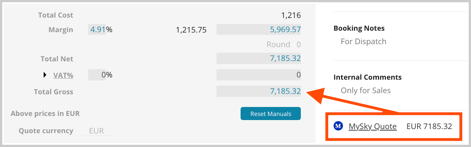
Web Application
Automated aircraft movements
What's new:
In Dispatch, FL3XX can automate your aircraft movements (off-block, takeoff, landing, on-block) by receiving, reading, and instantly processing the emails sent by Collins ARINC Hermes messaging system.
How does it work?
We will create a dedicated email alias which is to be added as a CC to the emails that you receive from ARINC Hermes. The FL3XX system will then receive and decipher the movement messages, and update your aircraft movements instantly.
To activate this service, please contact support@fl3xx.com.
Web Application
Improved Flight Overlay
What's new:
Not only have we improved the look and feel of the Flight Overlay, we've also optimized the Time Selection and Split View to save you space and some clicks.
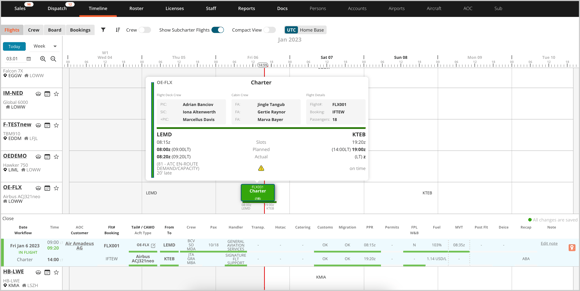
Web Application
Your settings, categorized
What's new:
Your settings are now in order! You'll now find all the settings you need, neatly organized under their respective section.
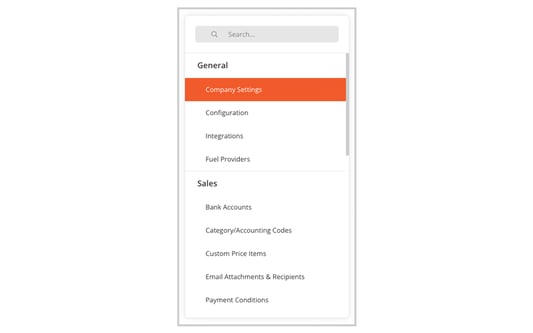
Web Application
Company Settings, a new name and a little bit more
What's new:
You'll see that "General Operator Settings" page has now been renamed "Company Settings". And, because a simple name change isn't enough, we have also made improvements to the layout and UI.