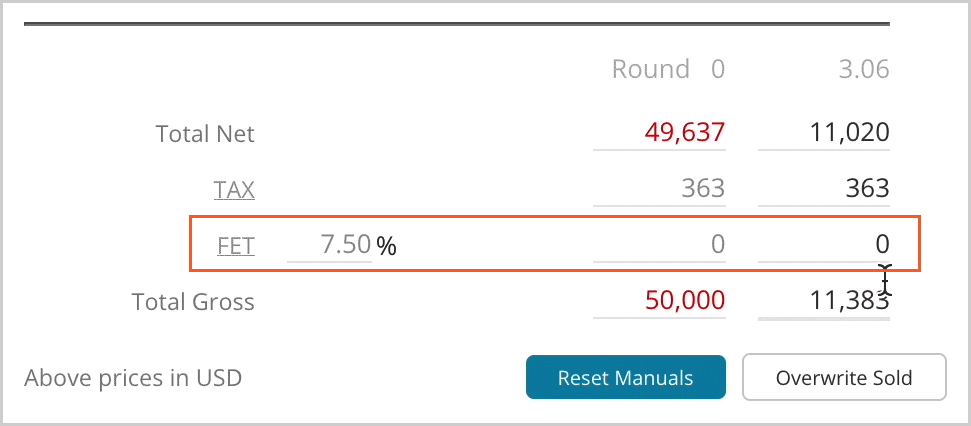Product Update 11 Apr 2023 | v1.13
Web Application
Service Provider Quick View
What's new:
You now have easy access to the Service Provider information within the Flight Strip, especially when multiple services are set within a particular panel.
- If one task is set within the panel, we will display the Service Provider name.
- If more than one task is set within the panel, you will see the number of tasks.
- Hovering on the provider name or the number in the Flight Strip will display a tool-tip with all the relevant details within the panel.
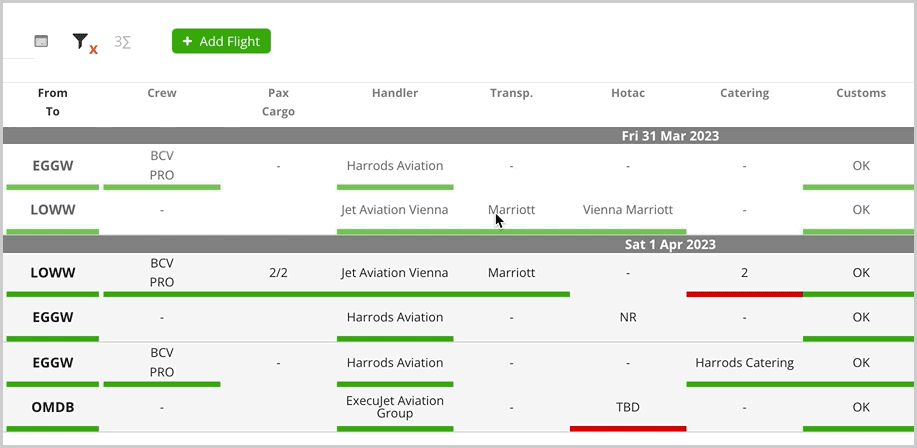
Web Application
Transparency on Your TSA List Status
What's new:
We’ve added a new safeguard to provide more transparency on the legal status of your passengers.
If you have activated the TSA List Processing feature but have not uploaded the TSA NoFly, Selectee, or Cleared lists, a yellow indicator will appear showing each missing list. Additionally, hovering over the yellow indicator will display a tool-tip advising you that no lists have been found in the system.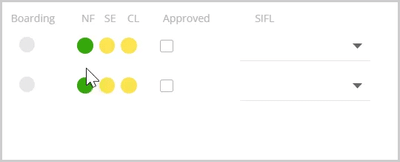
Web Application
Access Lead Passenger Information in Seconds
What's new:
When hovering over the passenger section in Dispatch, you will find a new tool-tip showing the lead passenger information.
Web Application
New Functionality for Your US FET Tax
What's new:
We've made some changes on how the US FET tax is calculated:
- The over-water exemption is no longer calculated for flights on the East Coast from Airports within the 250mile zone in Canada, and for flights between Mexico and the US.
- We'll now calculate the FET on domestic leg(s) that occur within 12 hours before an international flight, and where the number of passengers is less than on the international flight.
- The FET field is now editable. This means that you can make changes to the FET calculations as needed.