How to Import (Upload) Fuel Price Data?
FL3XX enables you to easily import (upload) your fuel data to the system. In this way, FL3XX stores your fuel data in its Fuel Price/Index in the Airports, which facilitates fuel planning in Dispatch, and cost-based quoting in Sales.
Ensure that you have the necessary access rights in FL3XX to perform this action. If you are unable to access the Settings menu or cannot find the Fuel section, please reach out to your system administrator for assistance..
- Go to SETTINGS / Fuel Settings
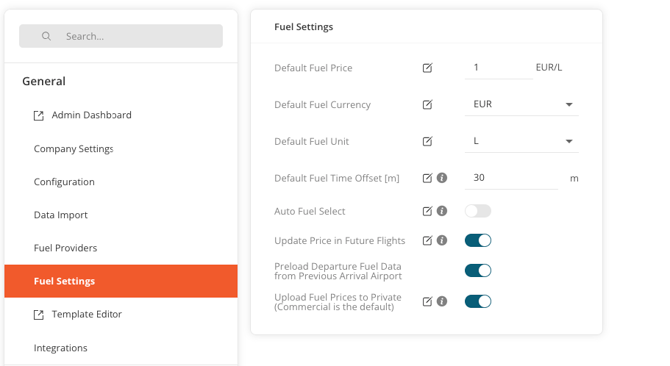
Before proceeding with the import or upload, please review the following settings:
- **Fuel Basis Airport IATA**: This setting is essential for fuel imports when your data file includes multiple price index locations. For example, if your index lists DUS, LPA, and VIE, specify the airport you wish to use for your FL3XX configuration here.
- **Replace Fuel Database**: Selecting this option will completely erase your existing fuel database in FL3XX and replace it with the data from the uploaded file.
- **Update Price in Future Flights**: This option is relevant for fuel requests during dispatch. It allows you to override previously uploaded fuel prices and any ITP FP due from the moment of upload for future flights that are scheduled to depart after this time.
- Go to SETTINGS / Fuel Providers
- Upload fuel prices: Choose File and proceed

- The import process may take several minutes, depending on the size of the file. It is important to note that FL3XX does not simply upload the data; it also reviews your existing flights, aligns them with the new information, and updates according to your specified settings. Therefore, this entire operation can take some time—potentially 20 to 30 minutes—especially if your file contains thousands of entries and there are numerous booked flights to process.
- You can access the main generic FL3XX Fuel Template here
- Please be aware that if the Currency field is left blank or if the corresponding column is absent in the generic FL3XX Fuel Template, the system will automatically use the default currency specified in the Settings under the Fuel section.
Update: Enhanced Fuel Import Summaries
To provide better visibility into data uploads, we have introduced a Real-Time Import Summary for fuel price files. Previously, users were only notified if an upload failed without specific details; now, you can troubleshoot formatting or data issues instantly.
What’s New?
When you upload a fuel price file (e.g., .xlsx) under Settings > Fuel Providers, the system will now generate a summary popup if there are issues with the data.
How to view the summary:
-
Perform your file upload as usual.
-
If the system detects issues, a red Error status will appear next to the upload button.
-
Hover over or click the information ("i") icon next to the error message to open the summary.
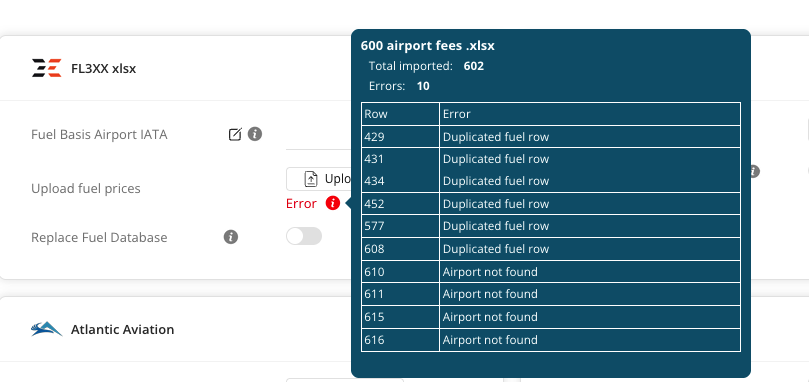
Key Information Provided
The summary popup includes specific details to help you clean your data quickly:
-
Filename: Confirms which file was processed.
-
Total Imported: Shows the count of successful records.
-
Error List: A detailed table featuring:
-
Row Number: The exact line in your spreadsheet where the error occurred.
-
Error Message: An explanation of the failure (e.g., "Duplicated fuel row" or "Airport not found").
-
Note: This summary is a real-time notification designed for immediate troubleshooting. It is not stored as a persistent log in the system, so please ensure you note the errors before navigating away from the page.
