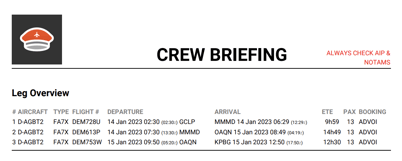How to enable the Combined Crew Briefing based on booking and aircraft Crew Briefing / Trip Sheet
If instead of sending the daily, combined Crew Briefing / Trip Sheet to the crew you would like to send them as the documents of the entire Booking / Trip, your administrator can switch on the related setting. Below is how:
- Go to your name at the top right of the screen and in the drop-down menu select the Company Settings
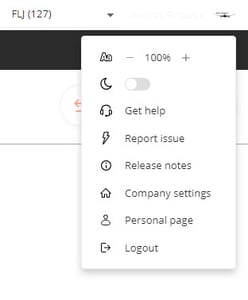
- Scroll down to the Admin Operator Settings, open the Dispatch Settings and enable the Combine Crew Briefing based on booking and aircraft
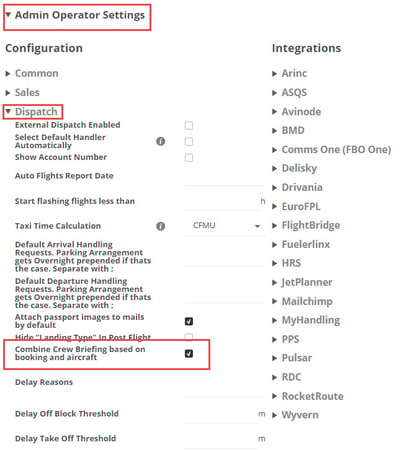
Once this setting is active your Dispatch will be able to send the Crew Briefing / Trip Sheet for all legs of a Booking: