Reinstating A Canceled or Lost Booking
This article will show you how to reinstate a canceled or lost booking. In the event that a salesperson accidentally cancels the booking or if the client changes their mind, you can reinstate a canceled trip.
In the Sales Page you can reinstate a booking on the web page by following these steps:
- Go to the Sales Page
- Enter the booking number on the left-hand search bar
- Click on the booking ID
- If the booking ID is not known, client information can be entered
- Click on the orange button 'Reinstate Booking'
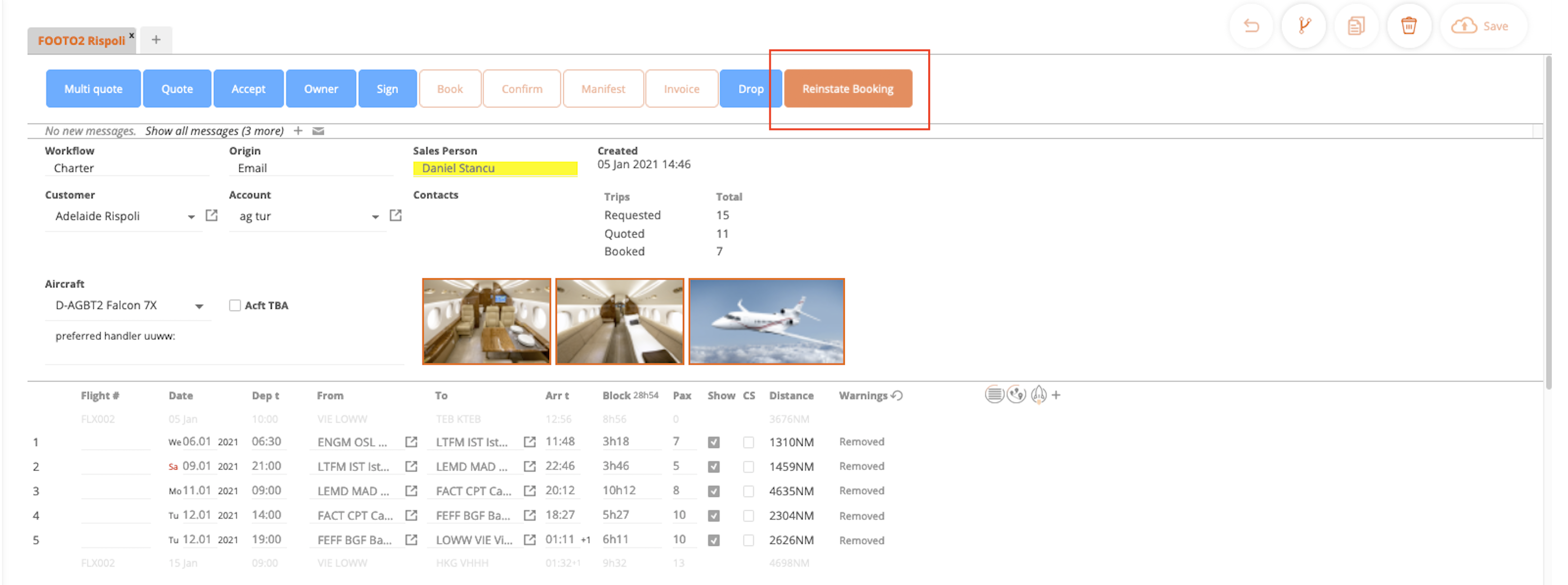
NOTE:
- Only users with 'Administrator' access rights have the ability to reinstate trips.
Users with 'Administrators + Airports' do not have the ability.
- This does not reinstate individually canceled segments/flights from a booking.
