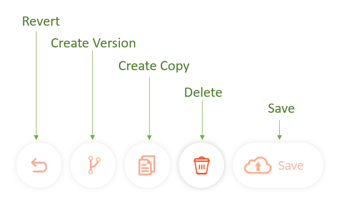Quote Management: Handling Quote Versions, Copies, and Deletions
Controls
The Controls in the top right corner of the screen provide the following modifications.
Revert
If you have unsaved changes in the page, you can revert to the version that was saved last with the Revert button.
Create Version
When a customer asks for a modification of a previous Quote, it is recommended to create a new version of the Quote.
The new version means, that the Quote is duplicated, all parameters are copied and after the requested modification, the Quote can be sent to the customer. It will keep the same Quote ID, postfixed with the version number.
Creating versions helps keep track of relevant changes to Quotes, so it is highly recommended.
Create Copy
In order to send out a Quote to another customer, a Copy should be created. The copy will have the same parameters as the original, except for the Customer. Contrary to a Version it will be completely independent of the original Quote, hence it will also have its own Quote ID.
Delete
Only unmodified quotes can be deleted from the system. For all other cases please use the Cancel button in the Workflow.
Save
Whenever there are unsaved changes present on the page, the Save button turns orange. A click on the button saves all changes, and triggers a success notification “Quote updated”.
Saving is also possible by hitting the return key outside of a text field as long as you are in the Itinerary or the Price Block.