FlightBridge
FlightBridge is a technology platform enabling operators to request and manage various ancillary travel-related services provided by their aviation partners and vendors.
About
FlightBridge is a technology platform enabling operators to request and manage various ancillary travel-related services provided by their aviation partners and vendors.
With a few simple clicks and far greater accuracy, book over 100,000 hotel properties, including over 3,500 properties at the FBO or crew discounted rate. Over 300 aircraft operators and 1000+ FBOs rely on FlightBridge to reduce the thousands of hours spent on phone calls, emails, and faxes, arranging concierge services and logistics.
How It Works
FL3XX offers seamless integration with FlightBridge, covering three core functions:
(1) All new flight bookings, and also updated and canceled flights are automatically pushed to FlightBridge.
Thus, FlightBridge always gets your latest schedules instantly. The data includes flight schedules, crew, and passengers. Users needn't do anything. If the integration is set up and active, it runs automatically in the background.
(2) There are two FlightBridge icons in respective sections in FL3XX Dispatch module. One provides direct access to the active leg in FlightBridge, which opens in a separate web browser tab. The other opens the entire trip in FlightBridge.
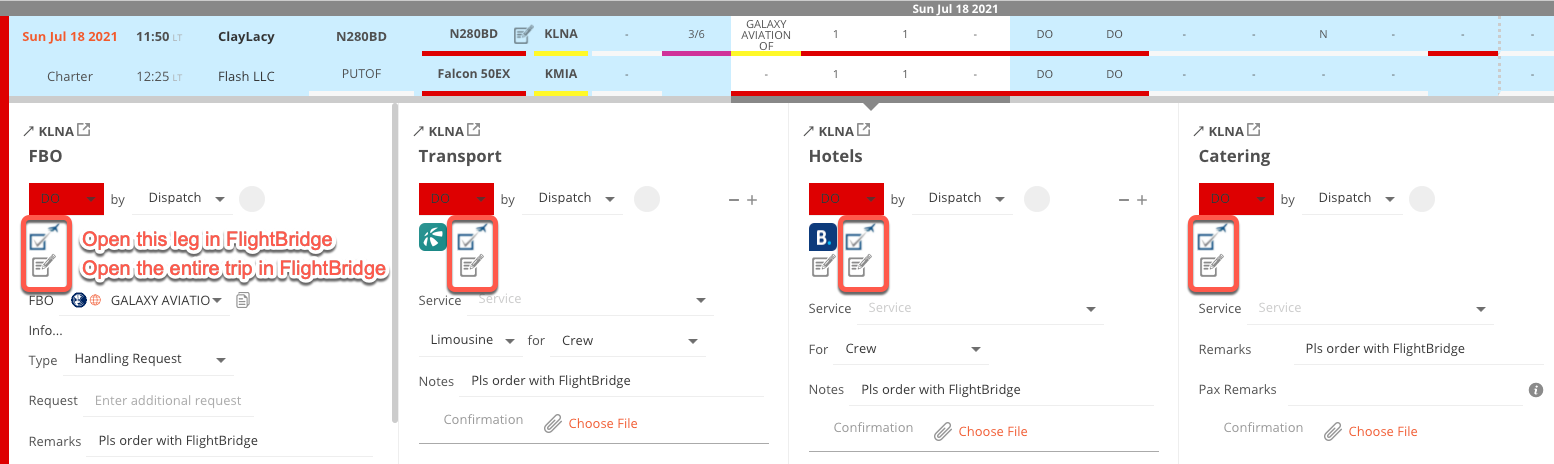
You can quickly navigate to FlightBridge to order and manage required services.
(3) Your orders are synced back to FL3XX. See an example of a catering order from FlightBridge.
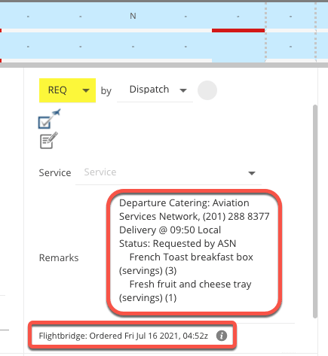
You can also see the status of the order from FlightBridge directly in FL3XX. This status is auto-updated. If you wish to check the latest status manually, you can click it to double-check.
FL3XX sends and sync flight numbers and booking reference.
Orders FL3XX supports:
- Hotel
- Rental Car
- Airline
- Car Service
- Catering
Activation
Contact both FlightBridge and FL3XX Sales to activate this integration.
Configuration
After activating your FlightBridge subscription, they will provide you with a unique 3-digit Company Code.
To proceed, contact FL3XX Support, and we will configure the necessary internal settings for you.
Once the setup is complete, and if you have Admin access, you can enable the integration by going to SETTINGS → Integrations → FlightBridge in FL3XX.
Please note: FL3XX will only start syncing new or updated flights after the integration is activated.

- Activate the integration by enabling the Enable FlightBridge Integration checkbox
- Enable the Auto confirm services by FlightBridge checkbox if you wish for automatic updating of the following in FL3XX:
- Requested in FlightBridge = REQ in FL3XX Dispatch
- Confirmed in FlightBridge = OK in FL3XX Dispatch
- Rejected in FlightBridge = DO in FL3XX Dispatch
- Canceled in FlightBridge = CNL in FL3XX Dispatch
- Add the unique 3-letter code you have received from FlightBridge
- Enter the FlightBridge Web Url: https://www.flightbridge.com
- Choose your Call Sign Source to select how the call sign is generated in FlightBridge. This can be by flight number (default), tail number, or aircraft name.
- Once connected you will see the status of your integration. The FlightBridge Status facilitates trouble-shooting. It shows the date and time of the last transaction, its booking reference, and an error message, may there be a technical issue.
- If you would like FlightBridge to paste the results into respective text fields in each service section in the Dispatch enable the Pull services from FlightBridge checkbox.
