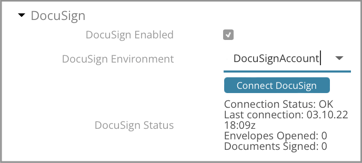DocuSign eSignature
With the Docusign integration, you don't need to leave your FL3XX instance to send a contract. Instead, you can send it directly from FL3XX, and your customer can choose to use Docusign or to sign traditionally.
About
Docusign is a digital platform that streamlines the process of signing, sending, and managing documents electronically. It allows users to securely sign agreements from anywhere, automate workflows, and track document status in real time. Trusted globally, it simplifies contract management while ensuring legal compliance and enhanced efficiency for businesses.
Demo
How it works
In the Sign step of the Sales Workflow (the step where you send the contract), you will see an eSign button in the body of the email.
(Only if there is a Customer or Account with an email)
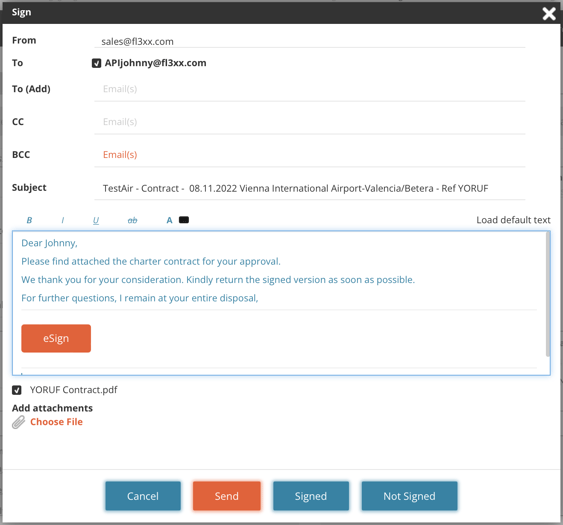
After receiving the email, the customer can just click the eSign button and it will open the contract in Docusign, or open the pdf attached to the email to sign manually.
If the costumer choses to sign the contract with Docusign, you will immediately get a notification in the conversation, just like any other email, and it will appear in the history of the booking
Docusign Subscription
To use Docusign eSignature in FL3XX, you need your own Docusign account.
Generic Docusign eSignature subscriptions and pricing can be found here.
Please note that Docusign's generic web plan subscriptions include a low number of envelopes (e.g., Personal - 5 envelopes a month, Standard and Business Pro - 100 envelopes a year.
Subscribing with Docusign, a single account with a single seat is sufficient. The key is the number of envelopes.
What is an envelope? An envelope is generated when the buyer clicks the eSign link in the charter offer email. At this moment, FL3XX pings Docusign, Docusign charges you this transaction fee, and opens a ready-to-sign PDF.
Thus, we recommend that you estimate how many envelopes you require per month, and go for an Enhanced plan.
Activation
Contact both Docusign and FL3XX Support to activate this integration.
Configuration
- Once your subscription with Docusign is confirmed, advise FL3XX and we will adjust your sales templates*, and make them compatible with Docusign. (*this service comes with a cost.)
- Once your templates are adjusted, simply find Docusign in
Settings > Integrations, click "Connect Docusign" and login with your account. Then, you will see "Connection Status: OK".