Movement (MVT) Display: Why do Movement times change or disappear?
The relationship between MVT display and post-flight data, explained.
When an ops coordinator or dispatcher sends MVT times - and the status of the MVT column is changed to green-OK - the MVT column in the flight strip shows the take-off and on-block times in its main display (see below):
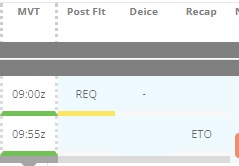
You may notice that these displayed times can change (or disappear) - even without any further action in the MVT column.
The standard workflow for MVT and postflight:
- the times entered in the MVT column are displayed -- up until the moment there are actual times.
- these actual times come from the crew or lead dispatcher submitting post-flight data.
- the actual times submitted to the post-flight then override the MVT times displayed in the MVT column.
FL3XX aims to show you at a glance the most up-to-date information, and the post-flight actual times are more accurate than the estimated MVT times.
Why did the MVT column change and then show no times at all?
This can happen if post-flight data was submitted, and then actual times were submitted as null entries. The MVT display is then replaced with the null actual times. Once the crew or lead dispatcher finishes the post-flight and enters actual time data that is not null, you will see them appear in the MVT column.
