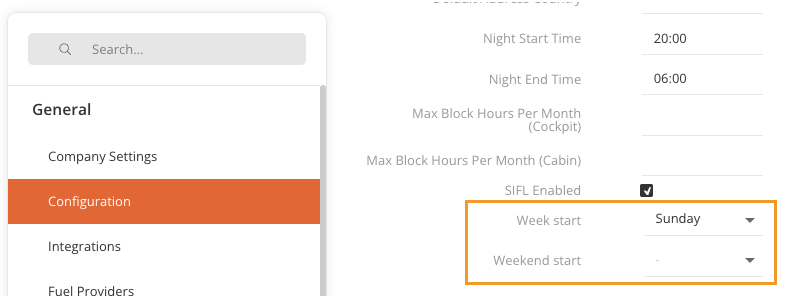Dates and Times
Time Zone Header
Choose which time zones you want to see in the header bar.
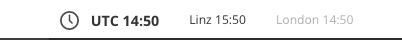
- Go to Settings > Configuration > Time Zones in Toolbar
- The format is [name of timezone]:[display name] e.g. "Europe/Vienna:Vienna"
- You find a comprehensive list of available time zones at https://en.wikipedia.org/wiki/List_of_tz_database_time_zones
Start Of The Week
Choose between Sunday or Monday as the beginning of the week for your instance.
- Go to Settings
- Click on Configuration
- Click on Common under Configuration
- Locate 'Week Start'
- Select the preferred Day
- Click 'Save'