Booking Related Remarks, Information, Internal Comments and Booking Notes
Additional information can be captured in four text boxes in the Info section:
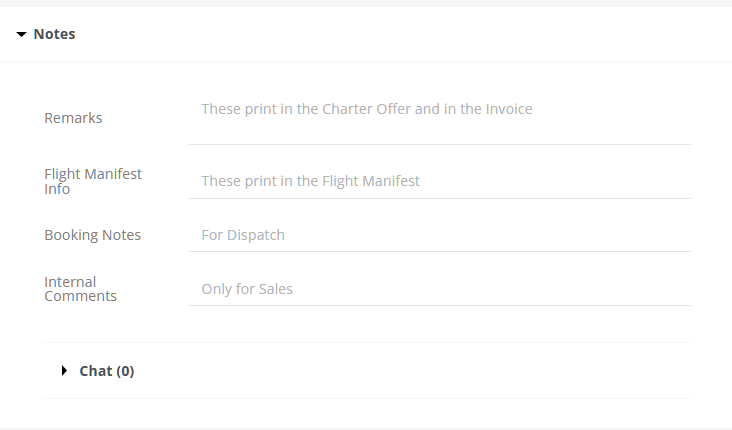
- Remarks: Content will be printed on the Charter Offer and Invoice documents. Ideal for custom agreements that should be captured contractually. This text box could also have a prepopulated remarks text if added by an Administrator in the Settings / Configuration / Common section to the Default Text For Remarks Field Of 'Bookings' Page text field
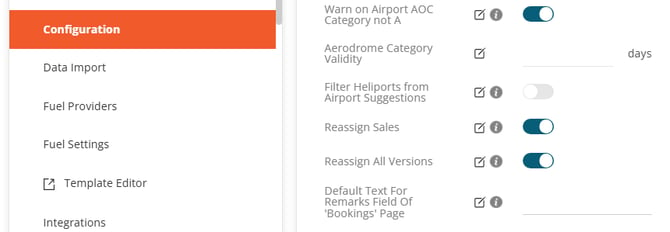
- Flight Manifest Info: Items will be printed on the Flight Manifest, visible to passengers and pilots.
- Booking Notes: The text from this field will be visible in Dispatch on each flight of the Booking in the Notes section
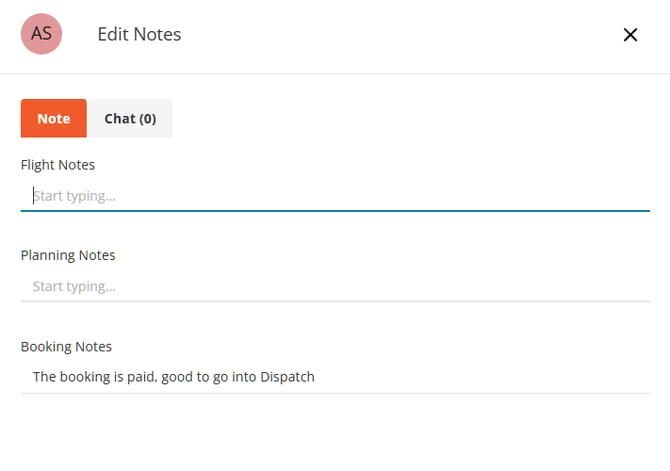
- Internal Comments: Comments will only be visible for sales. Can be used for sensitive information.
- Chat: How to use the Chat feature see a detailed article here
