AVIAA Fuel Data Import
AVIAA is a group purchasing organization (GPO) of business aviation that connects the industry’s most trusted service suppliers with savvy jet owners and operators.
Description
AVIAA is a group purchasing organization (GPO) of business aviation that connects the industry’s most trusted service suppliers with savvy jet owners and operators. If you are a member of the AVIAA community, you can benefit from the numerous fuel deals they negotiate and provide on regular basis in form of a CSV data file.
How it works
FL3XX enables you to easily import your AVIAA fuel data. This data updates your database of fuel prices in the FL3XX Airports module. FL3XX also displays the fuel data in each flight in Dispatch / Fuel so that your dispatch can decide on and prepare refueling as a step of their usual flight prep checklist.
To import the AVIAA fuel data, go to SETTINGS / Fuel Providers. Please mind that you need sufficient access rights assigned by your organization's system administrator to do so.
1) In Upload Data Format, select "AVIAA CSV".
2) Click Save in the upper right corner of your screen, to apply your selection.
3) Click Choose File.
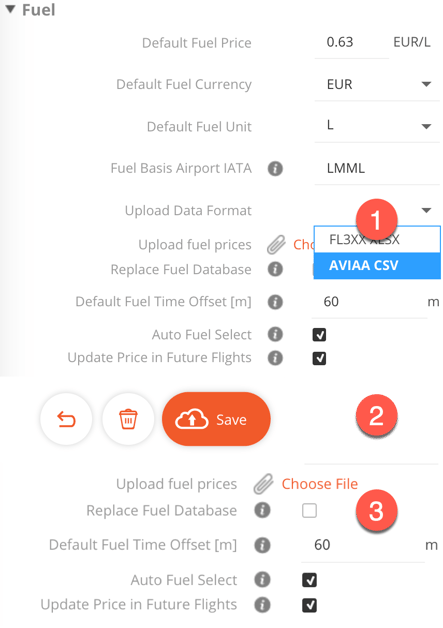
4) The progress bar shows the process status. Wait until the import finalizes. Please mind that it may take up to 10-15 minutes. Be patient and wait until you see the green "Ok".
5) If you see the red "Error", please check the following before contacting our support:
- Did you select AVIAA CSV format in the dropdown menu?
- Did you save the correct format selection by the orange Save button before initiating the import?
- Did you choose the right original CSV file received from AVIAA?
- Hasn't the CSV file been opened in e.g. MS Excel and altered anyhow?
Settings
SETTINGS / Fuel Providers / Fuel Settings
- Default Fuel Price: Not applicable for the AVIAA fuel data import, leave this setting as it is
- Default Fuel Currency: Not applicable for the AVIAA fuel data import, leave this setting as it is
- Default Fuel Unit: Not applicable for the AVIAA fuel data import, leave this setting as it is
- Fuel Basis Airport IATA: Not applicable for the AVIAA fuel data import leave this setting as it is
- Upload Data Format: Dropdown menu to select the data format - select AVIAA CSV and Save
- Upload Fuel Prices: Choose the file here
- Replace Fuel Database: If active, FL3XX will erase all the previous fuel data in the database regardless of its original source and replace it with the data from the current AVIAA file.
- Default Fuel Time Offset [m]: Not specific for the AVIAA fuel data import leave this setting as it is
- Auto Fuel Select: Not specific for the AVIAA fuel data import, leave this setting as it is
- Update Price in Future Flights: If active, in Dispatch / Fuel, in all existing flights departing on the day of the upload and onwards, if the previously selected ITP/FBO is found, the prices and indexes will be updated for the given flight.
To learn more about fuel import and the above settings, consult How to Import (Upload) Fuel Price Data?
Data Format
The original CSV format specified by AVIAA as of October 2020.
