Add a New Flight, Saving Status and the Header
Add Flight
Typically Flights are created by Sales. Only on some occasions, you will need to create a flight that is not related to a booking by using the ![]() . Please refer to your company SOPs before creating Flights directly on this page.
. Please refer to your company SOPs before creating Flights directly on this page.
Saving Status
This page saves automatically all changes. Whenever there is a change in the page, it will indicate in yellow “Some changes are not saved”, followed by “Saving…”.
After Saving, the status will be green “All changes are saved”.
![]()
Header
Click on any bold header item to sort (by Flight #, Booking ID, Tail #, Customer, Date, Flight Type, Departure Airport, and Arrival Airport).
The active sorting is displayed with an orange arrow, pointing up or down depending on the sort order.
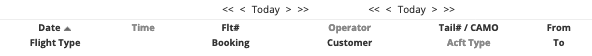
Remarks:
Sorting by "Tail#/ CAMO" is done within the same day. To enable this sorting just click the "Tail# / CAMO" label on top of the screen.
To switch back to the default sorting (by time), click on the "Date" label on top of the screen.
