Account Statement
FL3XX's Account Statement feature delivers comprehensive insights into open bookings and invoices, allowing management of financial information, in one convenient location.
A. How does it work?
The Account Statement feature in FL3XX operates as a centralized financial hub on the Account page, providing a user-friendly interface for managing open bookings and invoices.
The Account Statement section is available by default to every user who has access to the Account page.
This feature allows users to access and organize crucial financial information associated with specific accounts. The intuitive design facilitates easy navigation, while the inclusion of filters, sorting options, and collapsible/expandable invoice details ensures a personalized and efficient user experience.
With the ability to export comprehensive reports, users can effortlessly track their account's overall financial status and make informed decisions within the FL3XX platform.
It's crucial to note that the Account Statement relies solely on invoices and payments documented within FL3XX for each booking, utilizing the platform's existing features exclusively.
You can access this feature on the Accounts Module [1], under the Account Statement section [2].
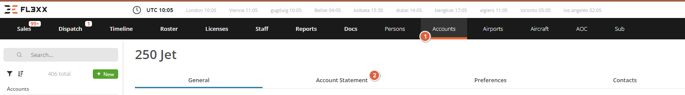
Account Statement Overview:
Primary information centers around providing an account summary:
- Total Invoices Issued [1] - Displays the count of invoices issued for a specific account.
- Total Amount Invoiced [2] - Represents the cumulative value of invoices generated for a specific account.
- Total Amount Paid [3] - Reflects the overall sum paid by a specific account.
- Total Amount Outstanding [4] - Indicates the total outstanding amount yet to be paid by a specific account based on issued invoices.
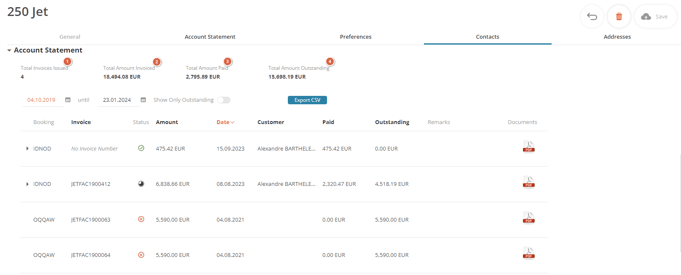
Account Statement Breakdown:
FL3XX provides a tabular presentation for a detailed breakdown of each booking invoice, offering convenient filtering options to display specific time periods [1]. This filter is set to the last 12 months by default. You have the flexibility to adjust the time frame, apply filters to view outstanding invoices exclusively [2], and sort the table view based on specific columns whenever needed [3].
The Account Statement is maintained in the primary currency of the operator. In occasional instances involving currency exchanges, such as bookings in a different currency than that of the operator, there may be rare occurrences where small discrepancies arise in the total values. It's essential to be aware that these discrepancies are infrequent and typically arise due to currency exchange considerations, ensuring transparency in financial reporting within FL3XX.
In addition, the Account Statement feature includes a convenient option to export the overall account statement information to a CSV file [4].
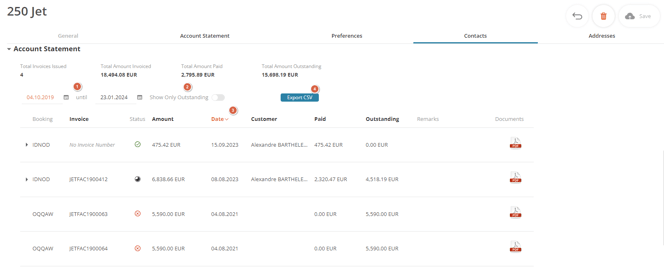
The table view in the Account Statement mirrors the layout and functionality of the panel shown on the Sales page, ensuring a smooth and familiar experience when managing invoices and payments within bookings. This design allows users familiar with the Sales page to easily adapt to the Account Statement, promoting consistency and ease of use across FL3XX modules.
B. Email Statement of Account (SoA)
The Statement of Account (SoA) feature allows users to send follow-up emails to customers regarding pending payments or to provide a summary of their open balance situation. This can be done at both the booking and account levels and assists in maintaining transparency and keeping customers updated on their payment status.
Sending An SoA Email:
Depending on your permissions, you can review specific information and send an SoA email from the following locations:
- Booking Level:
- On the Sales page, within the Booking's Invoices/Payments section[1].
- Includes information on the balance for the specific booking.

- Account Level:
- On the Account page, in the Account Statement panel [2]
- Includes information on the overall open balance for the account.

When to Use the Send SoA Button:
The Send SoA button is active only when there is an open balance for either a booking or an account, ensuring that there is at least one invoice.
Email Details:
The email details differ based on whether the SoA is sent from the booking or account level.
- Booking Level:
- The email provides an overview of all invoices and associated payments for the specific booking

- The email provides an overview of all invoices and associated payments for the specific booking
- Account Level:
- The email includes only items with an open balance
When the user presses the send button, an email box opens with a predefined message ready to be shared with the customer.
The email addresses are automatically included as per the Invoices email setup:
-
- From: Sales email from the email settings section.
- Customer: The customer of the booking or the owner(s) of the account.
- BCC: Sales BCC email.
Additionally, users have the flexibility to manually tailor the email content before sending it to the customer.
